To power off any Android device safely and quickly, follow these universal methods across all models.
Standard Shutdown Method
For a safe shutdown without data loss:
- Locate the power button. Find it on the side or top edge of your phone.
- Press and hold the button for 3-5 seconds. A menu appears on screen.
- Select Power off or Shut down from the options using touch.
- If prompted, choose OK or Confirm to complete the process. Your device will turn off.
Forced Shutdown for Unresponsive Devices
Use this if the screen is frozen or locked:
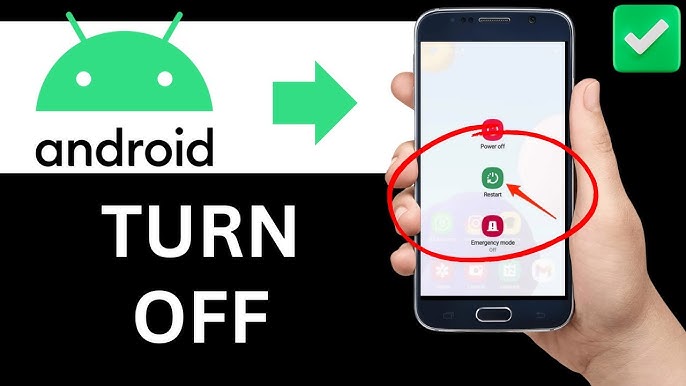
- Press and hold the power button and volume down button simultaneously for 10-15 seconds.
- Release when the screen goes black or the device vibrates. This forces a shutdown or restart.
Always ensure your phone is charged sufficiently to avoid unintended issues during shutdown. These steps work uniformly, regardless of brand or OS version.












