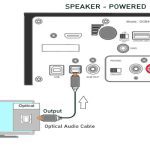Detecting a computer virus early is crucial to prevent significant damage. Watch for these five clear indicators:
1. Sudden, Unexplained Performance Slowdown
If your previously responsive computer now takes excessive time to boot, launch applications, or process tasks without any other explanation (like running many programs), malware consuming system resources is a likely culprit.
2. Aggressive Pop-Ups and Browser Redirects
Constant, intrusive pop-up ads appearing outside your web browser, especially those prompting urgent action or fake warnings, signal adware or potentially unwanted programs (PUPs). Similarly, your browser homepage or search engine changing without permission, or being redirected to unfamiliar websites, indicates browser hijacking malware.
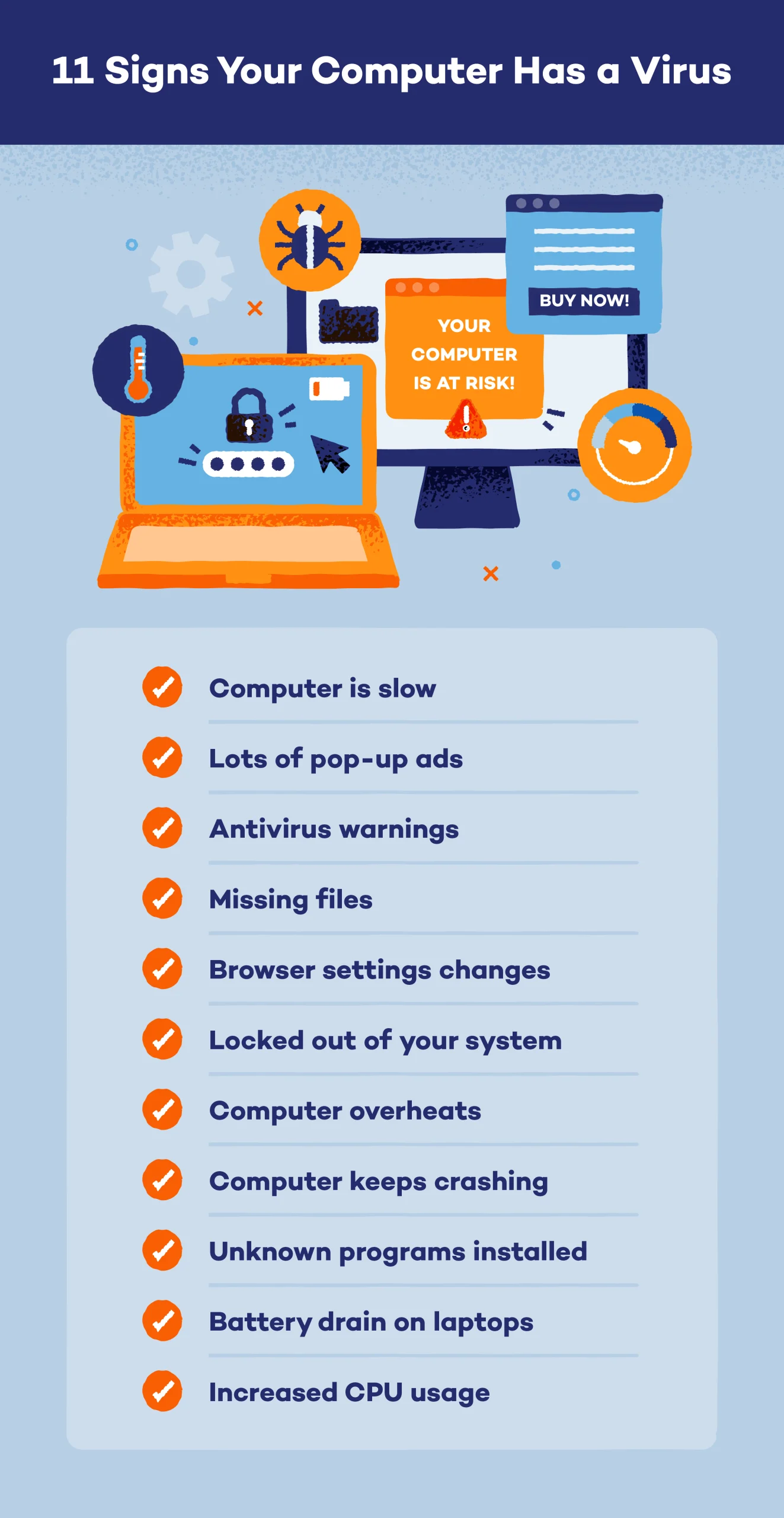
3. Suspicious High CPU or Disk Activity
Check your system's Task Manager (Windows) or Activity Monitor (Mac). Sustained, unexplained high usage (e.g., 90-100%) of your CPU or disk by unknown processes, especially when the computer is idle, strongly suggests malicious activity running in the background.
4. Unexpected Crashes, Freezes, or Error Messages
Frequent system crashes (Blue Screens of Death - BSODs on Windows), application freezes becoming commonplace, or strange error messages appearing during normal operation can be symptomatic of viruses corrupting system files or destabilizing the operating system.
5. Unfamiliar Files, Programs, or Unauthorized Changes
Finding new files with odd extensions (like .crypt, .exe in document folders), unknown programs installed that you didn't authorize, or settings changed (e.g., disabled antivirus, altered firewall rules, missing files) are strong red flags for an active infection.
Immediate Actions to Take:
- Run a Full Antivirus Scan: Use your installed, reputable antivirus software with up-to-date definitions. Initiate a deep, full system scan.
- Scan with Offline/Malware-specific Tools: Boot into Safe Mode and run specialized malware removal tools (like Malwarebytes) for a deeper clean.
- Check Running Processes: Investigate unfamiliar high-resource processes online (with caution) to identify malware.
- Update Everything: Ensure your OS, browser, antivirus, and all software are patched to the latest versions.
- Consider Professional Help or Clean Install: If the infection persists or is severe, seek expert IT assistance or prepare for a clean OS reinstallation after backing up critical data.