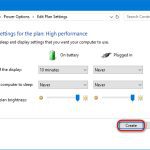Switching processors from Intel to AMD requires careful planning and execution. Follow this methodical approach:
Preliminary Checks
- Confirm Motherboard Compatibility: You require a new motherboard featuring a compatible AMD socket (AM4 or AM5).
- Select Supported RAM: Verify RAM compatibility with your chosen AMD motherboard (DDR4/DDR5).
- Check CPU Cooler Support: Ensure your cooler includes the AMD mounting bracket or is compatible.
- Backup Crucial Data: Perform a complete backup.
- Gather Drivers: Download latest AMD chipset, LAN, and audio drivers for the new motherboard.
Hardware Installation
- Power Down and Ground: Shut down, unplug the PC, and ground yourself.
- Disconnect Cables: Remove all power/data cables and side panel.
- Remove Old Components: Extract the Intel CPU cooler, CPU, and motherboard. Carefully clean off residual thermal paste.
- Install Motherboard: Place the new AMD motherboard into the case, aligning standoffs.
- Mount AMD CPU: Lift the socket lever; align triangle markers; gently seat CPU; lower lever.
- Apply Thermal Paste: Apply a pea-sized amount onto the CPU IHS.
- Install Cooler: Secure the cooler correctly using AMD brackets.
- Reinstall RAM: Insert RAM modules into designated channels per motherboard specs.
- Reconnect Components: Attach power supply cables, GPU, and drives.
Post-Installation Setup
- Enter BIOS: Power on and repeatedly press DEL/F2 to enter UEFI.
- Load Defaults: Locate and select "Load Optimized Defaults."
- Configure Boot Priority: Set your OS drive as primary boot device.
- Enable Essential Features: Activate XMP/EXPO for RAM, adjust fan profiles.
- Save and Exit: Save changes and reboot.
Operating System & Drivers
- Boot into OS: Windows should load but may run generic drivers.
- Install AMD Chipset Drivers: Run the downloaded AMD chipset installer. Reboot.
- Update Critical Drivers: Install network, audio, and GPU drivers.
- Perform Cleanup: Use Display Driver Uninstaller in Safe Mode to remove residual Intel drivers (especially chipset/storage drivers).
- Windows Activation: Windows may require reactivation. Use your Microsoft account or existing digital license if prompted.
- Update BIOS (Optional): Consider updating to the latest stable BIOS version for improved stability.
Verification & Stability Testing
Run monitoring software like Core Temp or HWiNFO. Perform stress tests (e.g., Prime95, Cinebench R23) for 15-30 minutes while monitoring temperatures and system stability. Check Device Manager for unrecognized hardware. Verify all peripherals function correctly.
This process ensures a structured and reliable transition to your new AMD platform.