To shut down an Android phone quickly without the power button, use these reliable methods. Each approach ensures a safe shutdown process without hardware damage.
Software-Based Methods
Access the on-screen power menu:
- Swipe down the notification shade and tap the gear icon to enter Settings.
- Navigate to System or Battery options and select Power off or Restart.
Alternatively, hold down both volume buttons simultaneously to trigger the menu if supported by your device model.
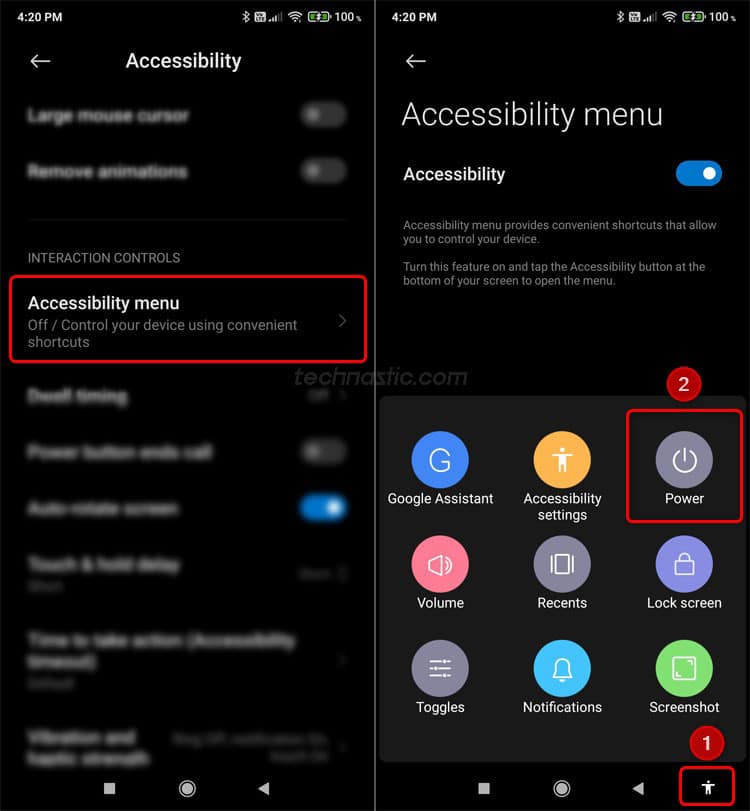
Voice or Shortcut Commands
Leverage built-in features:
- Activate Google Assistant by saying "Hey Google" and command "Turn off my phone".
- If accessibility settings are enabled, use gestures like triple-tap for power options.
External Tools
Employ ADB (Android Debug Bridge) for advanced control:
- Connect your phone to a computer via USB with USB debugging enabled in Developer Options.
- Run the command adb shell reboot -p to initiate a shutdown.
For urgent cases, remove the battery if accessible, but this risks data loss.











