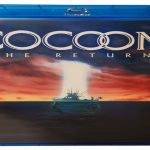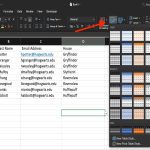Via Desktop Browser:
- Log in to your Facebook account.
- Navigate to your own profile page by clicking your name or profile picture.
- Click on the "About" tab located under your cover photo.
- In the left-hand menu of the "About" section, select "Contact and Basic Info".
- Scroll down to the "Basic Information" section. Your "Join Date" or "Joined Facebook" date will be displayed here.
Via Facebook Mobile App (iOS or Android):
- Open the Facebook app on your mobile device and log in.
- Navigate to your profile. You can usually do this by tapping your profile picture or through the main menu (often represented by three horizontal lines ☰).
- On your profile page, look for an option such as "See Your About Info". Alternatively, you might need to tap "Edit Profile" and then look for "Details", or tap a menu icon (e.g., three dots ...) on your profile to find options leading to your detailed "About" information.
- Within the "About" section, scroll down. Your join date is typically displayed under a heading like "Basic Info".
If you cannot find the date using the methods above, you can also check your Activity Log. Access your Activity Log (usually through your profile settings or the menu on your profile page) and look for filters related to "Profile Information." Sometimes, the very earliest entries in your log will indicate when your account was created.