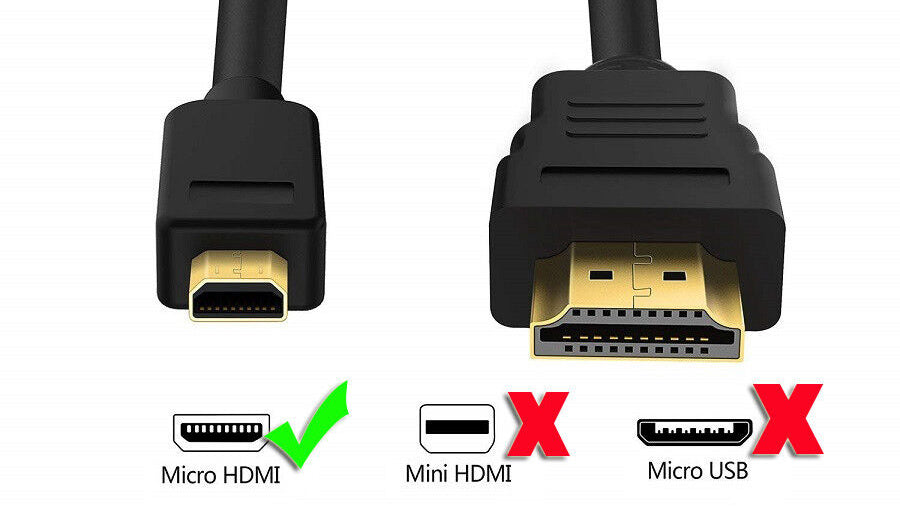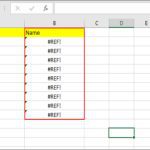To choose between HDMI Mini and Micro connectors efficiently, focus on device ports and usage context. Determine which connector matches your device's physical port, as they are not interchangeable.
Physical Identification
Examine your device's HDMI port closely. Micro HDMI connectors (Type D) are significantly smaller than Mini HDMI (Type C), approximately half the size. Use this visual guide:
- Micro HDMI (Type D): Appears like a very slim trapezoid (6.4mm wide x 2.8mm tall). Found on phones, tablets, or portable action cameras.
- Mini HDMI (Type C): Larger trapezoid (10.42mm wide x 2.42mm tall). Common on DSLR cameras, some camcorders, and older tablets.
Key Selection Factors
- Check Your Device Port: This is non-negotiable. Match the connector to the port physically present on your camera, drone, phone, or tablet. Manufacturers often specify the port type in the manual or specifications sheet.
- Durability Concerns: Micro HDMI ports are notably more fragile than Mini HDMI due to their minuscule size. Frequent unplugging increases the risk of port damage, especially with Micro. If longevity and ruggedness are priorities, Mini HDMI might be preferable where available.
- Adapter Necessity: Most Micro/Mini HDMI cables have a standard Type A HDMI connector on the other end. Confirm the cable includes the required connector, or purchase a specific adapter (e.g., Micro HDMI to Standard HDMI adapter). Avoid "double-ended" adapter chains.
- Port Size Constraints: Micro HDMI's tiny footprint makes it the only practical choice for ultra-compact devices like modern smartphones or GoPros. If a device has sufficient space, Mini HDMI might be used.
Decision Summary: Identify the exact port on your device. Choose the connector type that fits that port precisely. Prioritize Micro HDMI for the smallest devices, opt for Mini HDMI if durability is critical and it fits your device, and ensure you have the correct cable or adapter to connect to your display/projector's standard HDMI port.