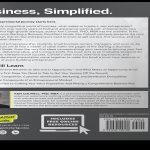Elevating your PS5 setup for competitive gaming requires strategic hardware and software optimizations. Implement these five essential steps to minimize latency and maximize responsiveness.
Optimize Display & Visual Settings
Enable Performance Mode in Saved Data and Game/App Settings > Game Presets. Force 120Hz Output in Screen and Video > Video Output > Enable 120 Hz Output. Disable motion blur, film grain, and depth of field within individual game settings. Prioritize frame rate over resolution if offered a choice.
Minimize Input & Display Lag
Connect your PS5 to a dedicated low-latency gaming monitor (1ms response time or lower, high refresh rate) using the supplied HDMI cable. Enable Game Mode on the monitor/TV. Disable unnecessary post-processing effects (e.g., noise reduction, dynamic contrast).
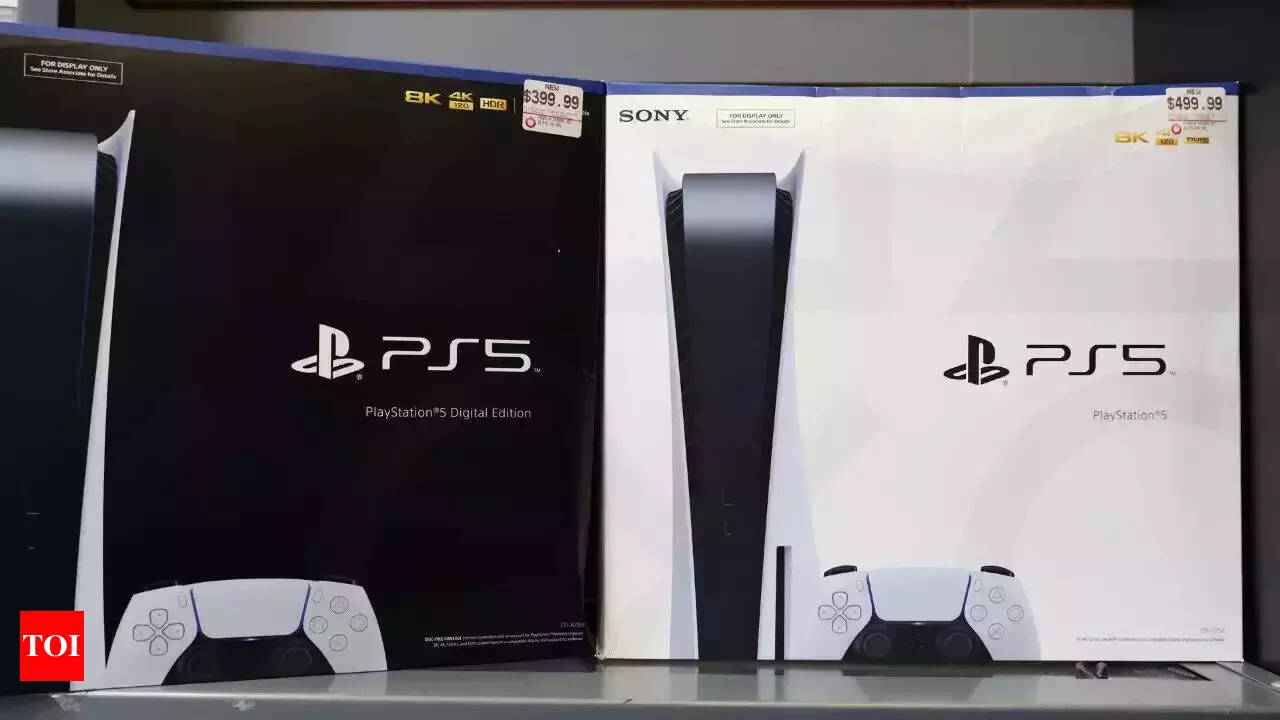
Reduce Network Latency
Always use a wired Ethernet connection. If Wi-Fi is unavoidable, use 5GHz band, position the router/modem close to the PS5, and minimize interference. Set a static IP for your PS5 and configure port forwarding or UPnP for your game. Set DNS to a low-latency service.
Configure Controller & Audio
Activate Controller Settings > Trigger Effect Intensity > Off for faster trigger response. For supported controllers, map essential actions to back buttons. Use Stereo Headphones Audio Output (found in Sound settings) for precise directional cues. Adjust microphone monitoring appropriately.
Master In-Game Settings & Training
- Fine-Tune Sensitivity: Incrementally adjust controller sensitivity/X/Y axis settings until aiming feels instinctive.
- Practice Strategically: Utilize training modes with clear goals focused on recoil control, movement techniques, and reaction time drills.
- Monitor Performance: Enable in-game FPS counters and network stat overlays where possible to objectively track performance.
- Optimize Posture: Ensure an ergonomic seating position to maintain comfort and peak performance during extended sessions.