Managing your Facebook News Feed by muting individuals helps reduce clutter and ensures you see only relevant content, fostering a more enjoyable browsing experience. Focus on simple, efficient methods to mute someone effectively.
How to Mute Someone Directly in Your News Feed
When viewing a post from the person you want to mute, follow these steps:
- Locate the post in your News Feed and click the three-dot icon at the top right.
- Select "Mute" or "Mute [Person's Name]" from the dropdown menu.
- Choose the mute duration: temporarily (e.g., 30 days) or indefinitely.
This stops their posts from appearing in your feed without unfriending or blocking.
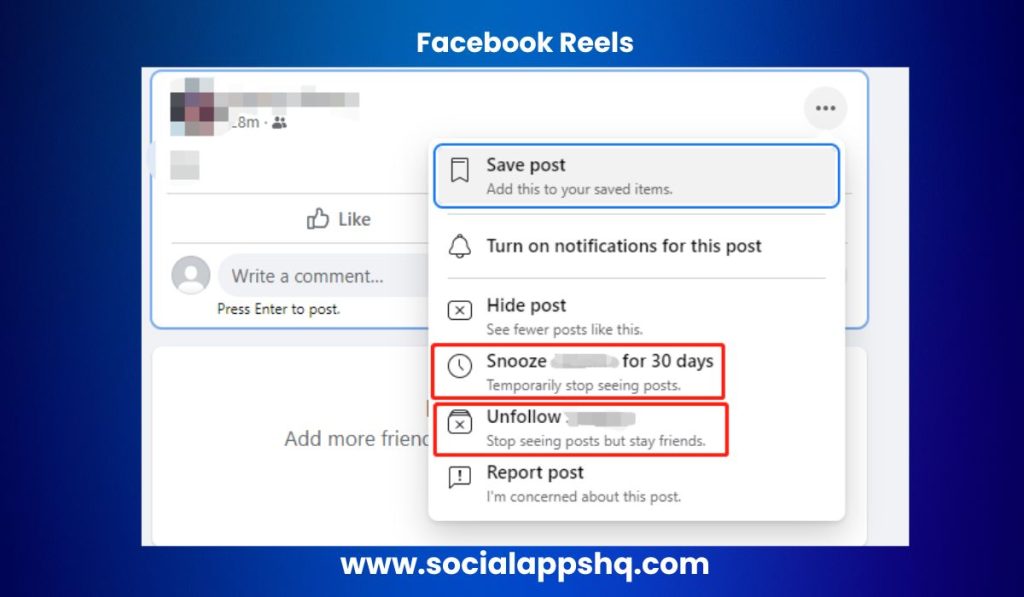
Mute via a Person's Profile
For more control, access the individual's profile:
- Visit their Facebook profile by clicking on their name.
- Click the three-dot icon under the cover photo or in the upper right corner.
- Select "Mute" and confirm your duration preference.
This approach ensures consistent blocking of their updates across your feed.
Manage Your Feed Settings
Beyond muting, use broader controls to refine your News Feed:
- Prioritize favorites: Go to "Settings and Privacy" > "News Feed Preferences" > "Prioritize who to see first" to highlight preferred connections.
- Snooze pages or groups: Similar to muting, snooze pages or groups by clicking the three-dot icon on their posts and selecting "Snooze."
- Adjust ad preferences: Navigate to "Settings and Privacy" > "Ad Preferences" to hide irrelevant ads influencing your feed.
Regularly review these settings to maintain a tailored, distraction-free environment.












