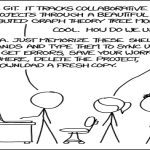Adjust Screen Timeout Settings
Navigate to your phone's Settings app, select Display, and modify Screen Timeout to extend or disable auto-off features. Choose durations like 10 minutes or Never to prevent unwanted screen darkening.
Keep Screen On During Activities
For prolonged use, activate Developer Options by tapping Build Number multiple times in About Phone. Enable Stay Awake to maintain screen brightness when charging.
Optimize Power Usage
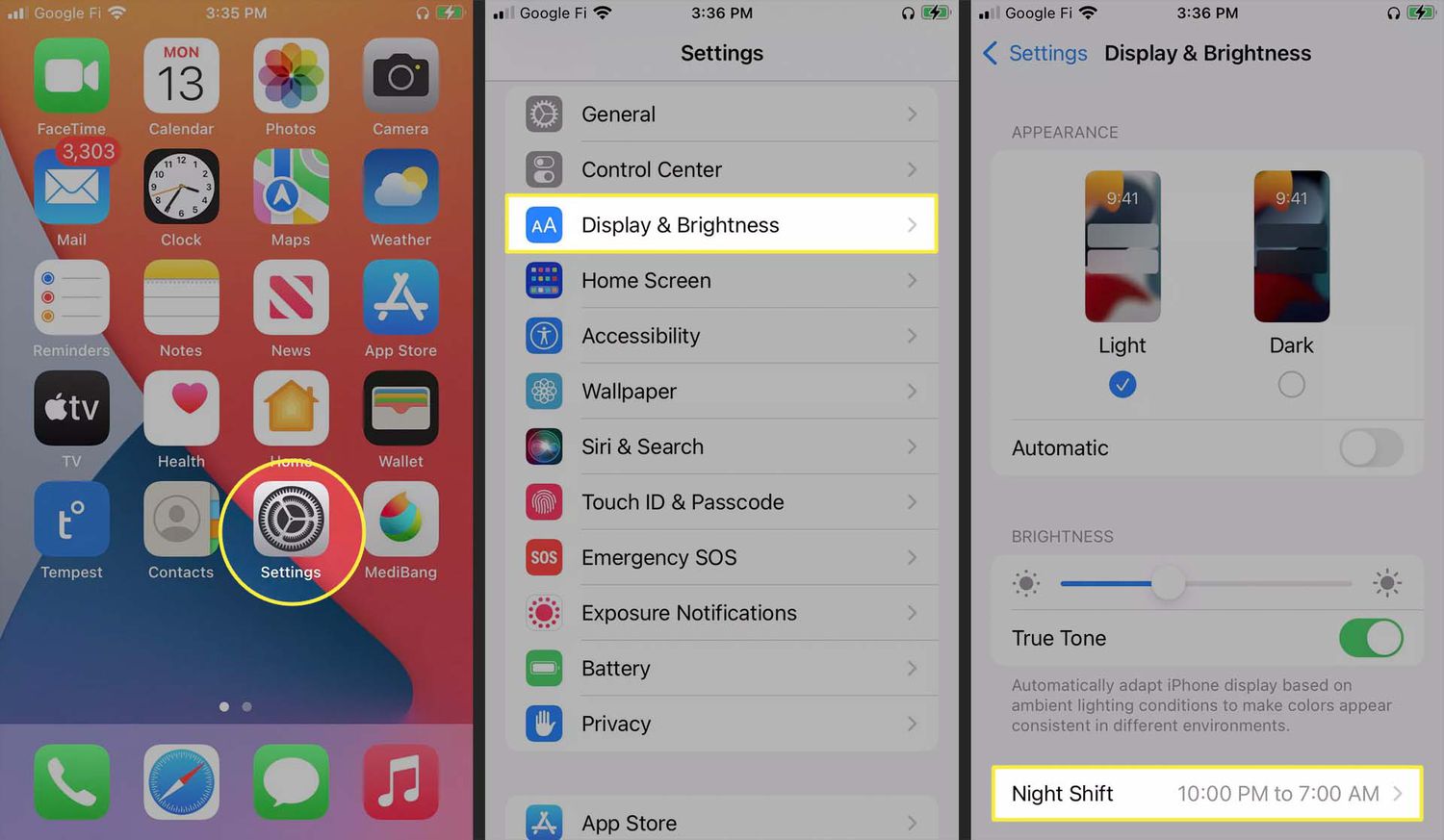
- Disable Adaptive Brightness in Display settings to avoid automatic dimming.
- Increase manual brightness levels temporarily for enhanced visibility.
- Avoid intensive apps that force screen-off to conserve battery.
React to Screen Darkening
If the screen dims unexpectedly:
- Press the Power button to wake the device instantly.
- Tap the screen if your model supports touch-to-wake functionality.
- Check for unresponsive apps and force-stop them via Settings > Apps.
Always balance these adjustments with battery conservation to avoid rapid drain.