Clarify Diagram Objectives
Start by defining the diagram's primary purpose and audience. If targeting non-technical users, prioritize high-level overviews; for engineers, include detailed specifications like port configurations.
Standardize Symbols and Layout
- Use consistent icons for network elements—e.g., rectangles for switches and lines for connections.
- Minimize clutter by spacing devices evenly and avoiding unnecessary details like unused ports.
- Key tip: Adopt industry standards like Cisco symbols for universal recognition.
Implement Hierarchical Grouping
Organize switches into logical subgroups based on function or location. Apply nested structures to represent subnets or VLANs, enhancing readability for complex networks.
Enhance with Annotations
- Label all components clearly—e.g., switch names, IP addresses, and connection types.
- Add brief descriptions for critical paths to prevent confusion during troubleshooting.
Apply Visual Differentiation
Use color coding for quick identification—e.g., blue for core switches and red for edge devices. Supplement with patterns or icons to denote status changes, ensuring diagrams remain interpretable at a glance.
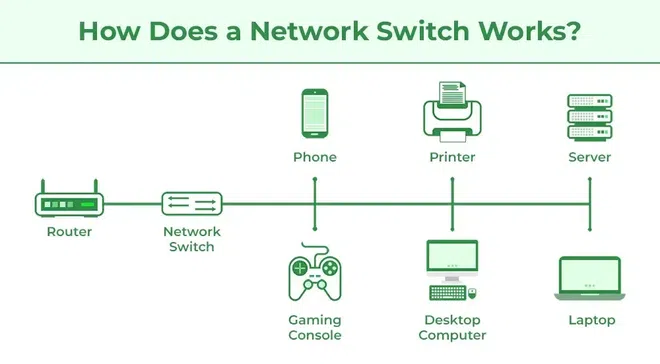
Review and Refine
Share the diagram with peers for feedback, focusing on clarity. Iterate by simplifying ambiguous sections and updating as the network evolves to maintain simplicity over time.












