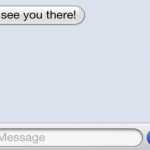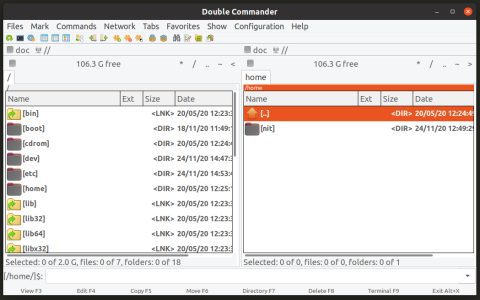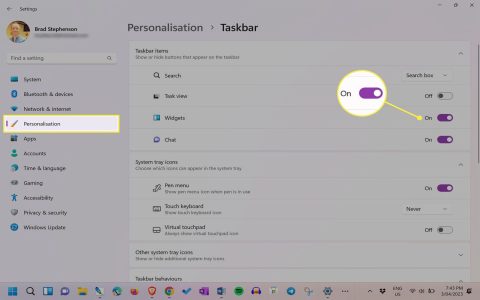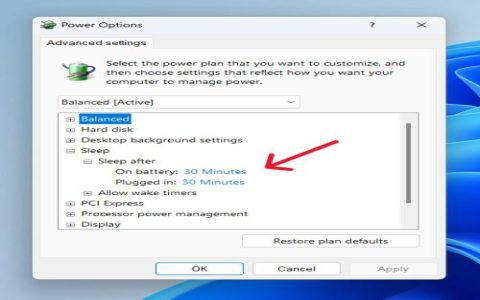Locking your PC is essential for security, especially when stepping away. Both command line and keyboard shortcuts offer efficient solutions.
Locking via Command Line
Execute this command in Command Prompt or PowerShell:
* *,LockWorkStation
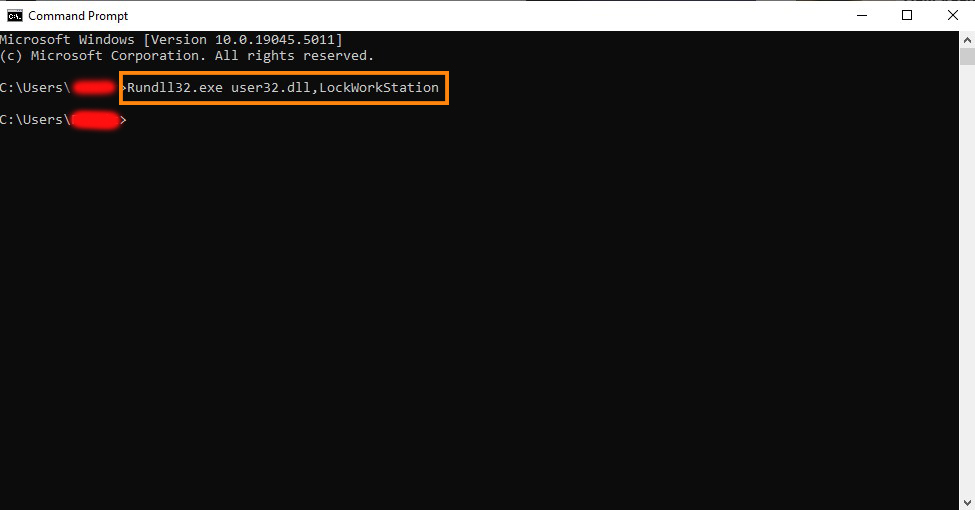
This instantly locks the screen on Windows PCs.
Using Keyboard Shortcuts
Utilize these quick shortcuts for immediate locking:
- Windows Key + L: Standard shortcut for all Windows versions.
- Ctrl + Alt + Delete, then select "Lock": Alternative method.