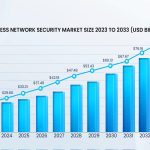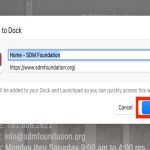Installing a vehicle signal booster requires careful planning and precise execution. Follow these professional steps to ensure optimal performance and safety.
Pre-Installation Preparation
Materials Needed:
- Signal booster kit (external antenna, internal antenna, amplifier, cables)
- Power cable with fuse holder
- Wire routing tools (fish tape, cable ties)
- Multimeter for voltage testing
Verify booster compatibility with your vehicle's frequency bands and cellular carrier. Disconnect the vehicle's negative battery terminal before starting.

Installation Procedure
Step 1: Mount External Antenna
Position the magnetic or permanent-mount antenna centrally on the roof/trunk lid. Avoid obstructions like sunroofs or roof racks. Ensure metal-to-metal contact for grounding.
Step 2: Route Cables
Run the coaxial cable from the external antenna through existing rubber grommets in the vehicle firewall or door seals. Use cable ties every 6 inches to secure wiring away from moving parts and heat sources.
Step 3: Position Amplifier

Mount the booster unit vertically in a ventilated area (under seat or trunk). Maintain 18+ inches separation between all antennas and booster components.
Step 4: Install Internal Antenna
Place the internal antenna on non-metallic surfaces (dashboard center or rear shelf). Ensure minimum 24-inch clearance from external antenna to prevent oscillation.
Step 5: Electrical Connections
- Connect external antenna to amplifier's INPUT port
- Connect internal antenna to amplifier's OUTPUT port
- Attach power cable directly to fuse box (using add-a-circuit adapter) or 12V accessory port
Verify +12V connection point with multimeter before finalizing wiring.

Post-Installation Verification
Reconnect battery and power on the booster. Confirm LED status lights match manufacturer specifications. Test signal strength:
- Check dB gain increase (aim for +15dB minimum)
- Verify reduced dropped calls at known dead zones
- Test data speeds before/after installation
Perform oscillation check by moving internal antenna while monitoring signal metrics. Adjust component placement if interference occurs.