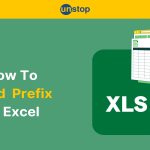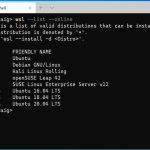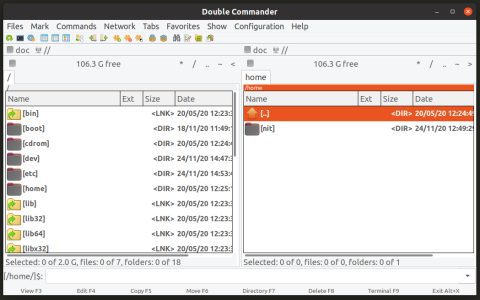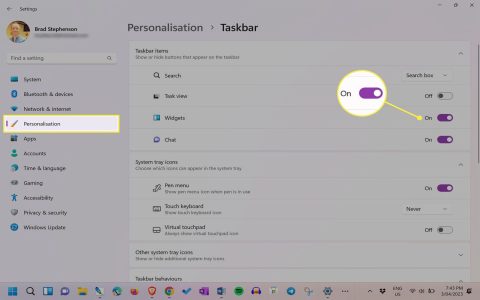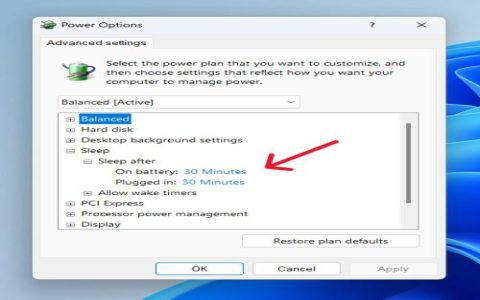Here are simple, practical methods to make a web page disappear:
Server-Side Methods
- Use .htaccess (Apache): Add Deny from all inside a Directory block or place a page in a password-protected directory.
- Redirect the Page: Set up a 301 or 302 redirect to another page using server config (e.g., Apache Redirect) or meta refresh tag (<meta http-equiv="refresh" content="0; url=*">).
- Remove/Delete the File: Physically delete the HTML file or server script generating the page. Most reliable disappearance.
- Block with *: Add Disallow: /* to prevent indexing. (Note: Page remains accessible directly).
Content Management System (CMS) Methods
- Change Status to Draft/Private: Most CMS platforms allow setting a page as unpublished, draft, or private.
- Password Protect: Use built-in CMS features to add a page-specific password.
- Unpublish/Schedule Unpublishing: Use the CMS interface to unpublish immediately or schedule it.
Client-Side Techniques (Use with Caution)
- CSS Hide Content: Add <style> body { display: none; } </style> to the page's HTML. (Page source and URL remain visible).
- JavaScript Redirect: Add <script>*("*");</script>. Browsers navigate away instantly.
- Meta "noindex": Add <meta name="robots" content="noindex"> to the page's head. Prevents indexing but doesn't hide the page immediately.
Important Considerations
- Permanent vs. Temporary: Deletion is permanent. Redirects, unpublishing, or access controls are reversible.
- Security: Client-side methods (CSS, JS) are easily bypassed. Never use them to hide sensitive content.
- Search Engines: Blocking via * or "noindex" takes time for crawlers to process. Server restrictions are immediate.
- Link Integrity: If the page was linked, redirects prevent broken links. Hidden or deleted pages linked elsewhere will result in 404 errors.