To force close an unresponsive application quickly using only your keyboard on Windows, utilize built-in shortcuts for efficiency. This method is ideal when the mouse is inaccessible or the app freezes.
Primary Keyboard Shortcuts
Use these key combinations to initiate force closing without navigating menus.
- Open Task Manager instantly: Press Ctrl + Shift + Esc.
- Alternate access: If unresponsive, press Ctrl + Alt + Delete, then press Tab to select "Task Manager" and hit Enter.
Step-by-Step Process in Task Manager
After opening Task Manager, follow this sequence:
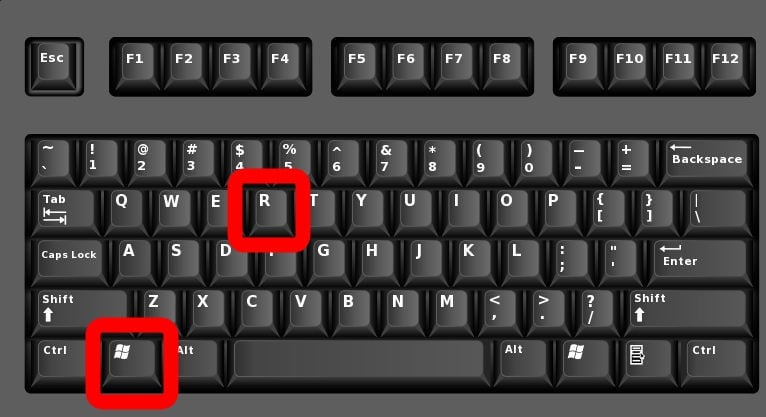
- Navigate to the "Processes" tab: Press Tab repeatedly until it highlights.
- Select the problematic app: Use arrow keys to scroll through the list.
- End the task: Press Delete or Alt + E to force close the application.
- Confirm action: If prompted, press Enter to finalize.
This approach minimizes delays and resolves most app hangs within seconds.