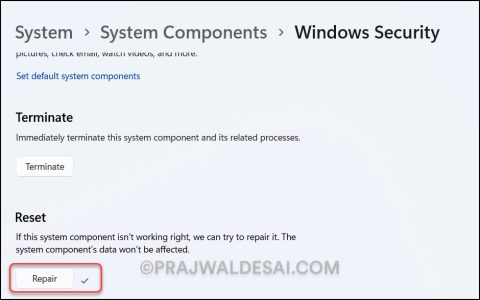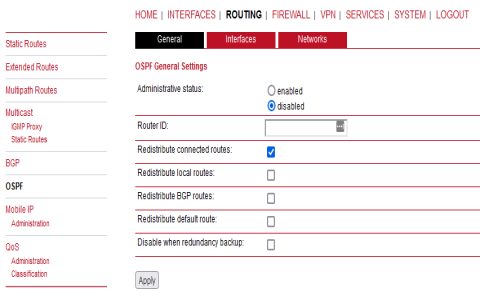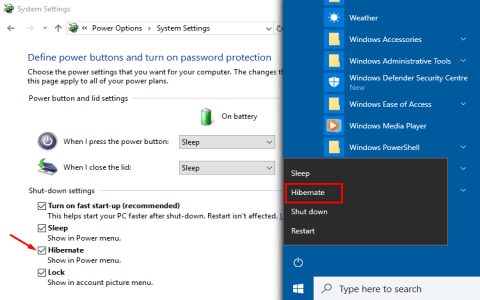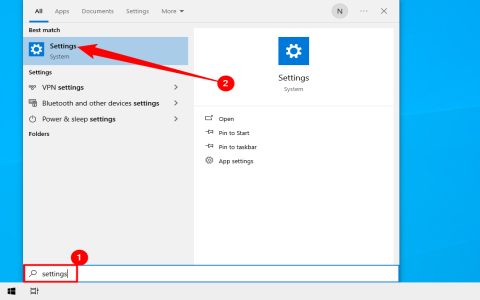Xbox Series X stuttering often stems from software conflicts, overheating, or outdated components. These proven solutions address the root causes efficiently.
Immediate Troubleshooting Steps
Perform these critical actions first:
- Power cycle the console: Hold the power button for 10 seconds until fully off. Unplug for 2 minutes before restarting.
- Check for overheating: Ensure 4-6 inches clearance around all vents. Clean visible dust with compressed air.
- Disable variable refresh rate (VRR): Navigate to Settings > General > TV & display options > Video modes.
System Optimization
- Update firmware: Go to Settings > System > Updates. Install pending OS and controller updates.
- Clear persistent cache: Settings > System > Storage > Clear local saved games. Select "Reserved space" for deletion.
- Disable background apps: Settings > General > Power mode > Full shutdown.
Advanced Configuration
- Adjust HDR settings: Disable HDR10 in Video modes if using older HDMI 2.0 equipment.
- Reset display settings: Hold power button until console shuts down. Restart while holding sync and eject buttons for 10 seconds.
- Test with FPS boost off: For backward-compatible games, disable FPS boost via game management menu.
Persistent Issue Resolution
- Perform offline system update: Download offline update file via official support site, transfer via USB drive.
- Factory reset preserving games: Settings > System > Console info > Reset console > "Reset and keep my games & apps".
For game-specific stuttering, check developer support channels for known issues. Persistent hardware faults may require authorized repair service.