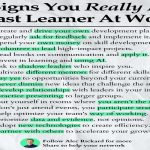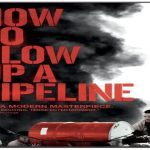Finding your own WhatsApp number is crucial for sharing contacts and troubleshooting. Follow these verified methods for immediate results:
Through WhatsApp Settings (Fastest Method)
Android/iOS:
- Open WhatsApp
- Tap More Options (⋮) or Settings (⚙️)
- Go to Profile > Your profile name/number displays prominently
Check Group Participant List
- Open any WhatsApp group you've joined
- Tap the group name at the top
- Scroll to participants – Your number appears with (You) label
View Your Contact Card
- Open device's native Contacts app
- Search your own name (as saved in phone)
- Associated WhatsApp number appears under contact details
Check Secondary Devices
- On WhatsApp Web/Desktop: Click your profile picture > number shows below your name
- On paired tablets: Open WhatsApp > Settings > Profile
Critical Note: Your visible number depends on the linked mobile number in WhatsApp settings. If incorrect, update under Account > Change Number.