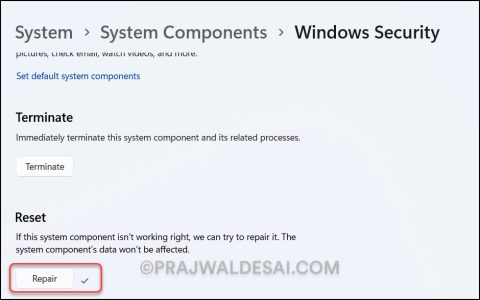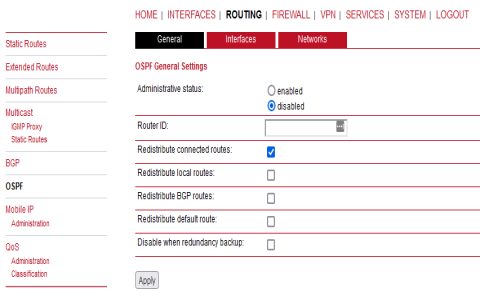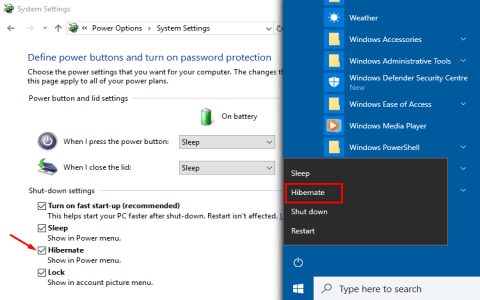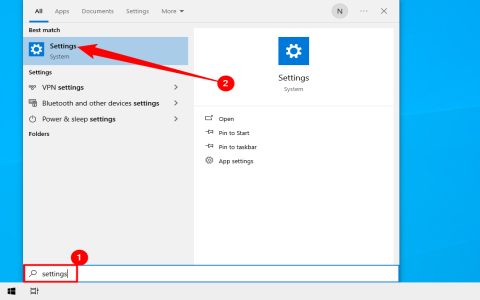On a Mac keyboard, the Alt key equivalent is labeled as the Option key. It serves the same functions as the Alt key in Windows, providing access to alternative commands and special characters within applications.
Identifying the Option Key
The Option key features the "⌥" symbol or the word "Option" printed on it. On standard Apple keyboards, including built-in laptop and external Magic Keyboards:
- Left Option: Positioned directly to the left of the Command key (⌘).
- Right Option: Found directly to the right of the Command key (⌘) on full-sized keyboards with a numeric keypad. On compact keyboards without a numeric keypad, only the left Option key may be present.
Common Uses in Applications
Press the Option key in combination with other keys for tasks like:
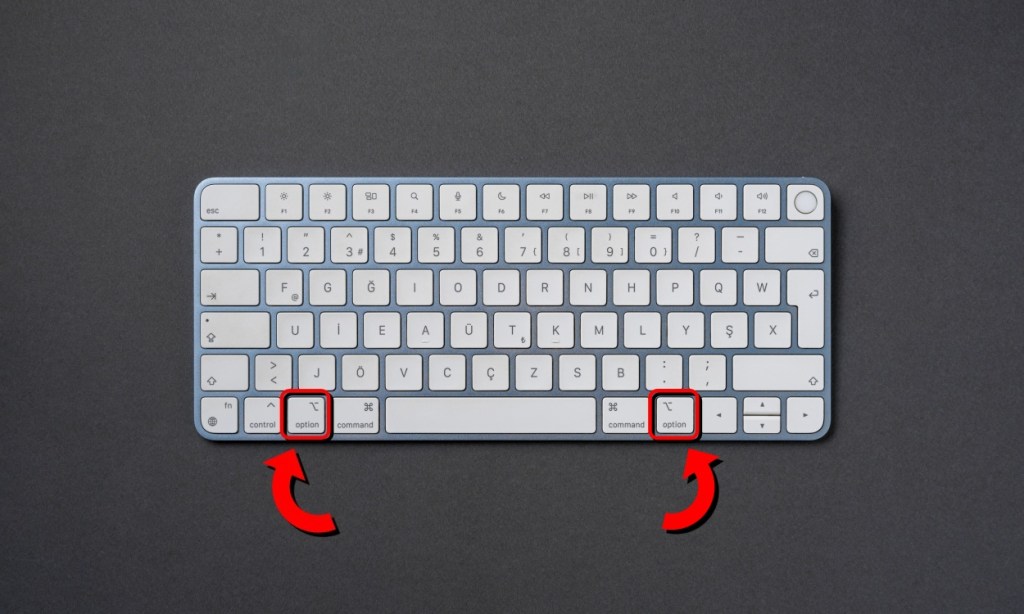
- Typing special characters (e.g., Option + E for accented letters).
- Accessing menu shortcuts (e.g., Option + Shift to modify selections).
- Enhancing shortcuts in programs like Safari or Finder for advanced functions.
For quick reference, look for the "⌥" symbol during setup or usage to avoid confusion.