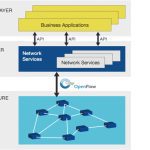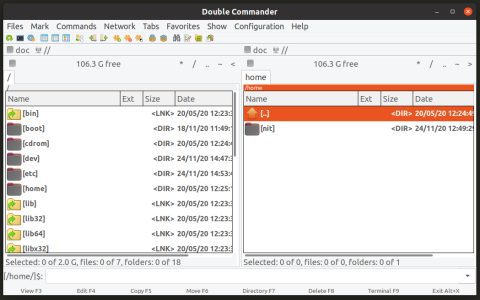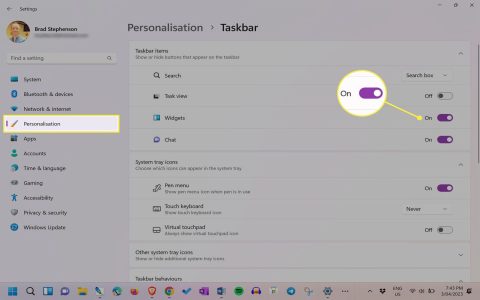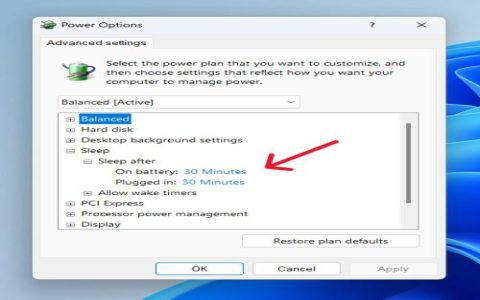Mastering copy and paste is fundamental for efficient computer use. This guide outlines the simple methods.
Step 1: Selecting the Content
You must first highlight the text, file, or image you want to copy.
- Text: Click and drag your mouse cursor over the text. For entire files or images within a folder, click once on the item.
Step 2: Copying the Selected Content
Place the selected content onto your PC's clipboard. Choose one method:
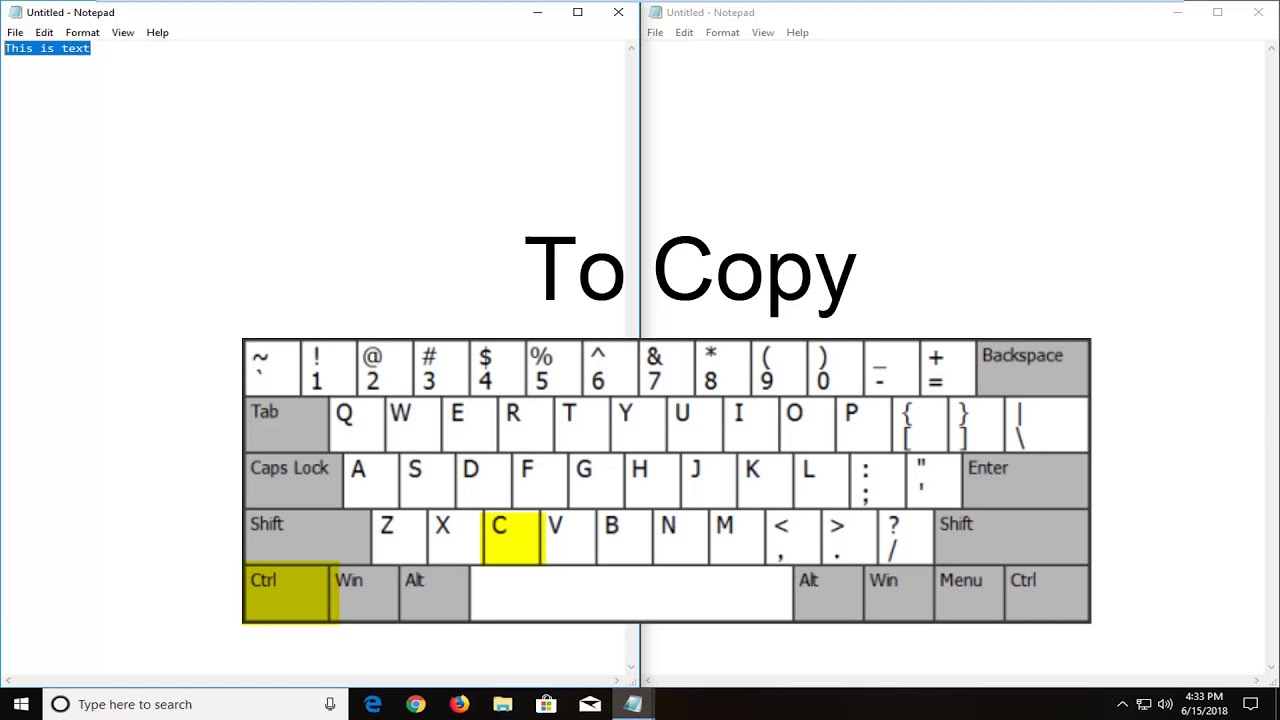
- Keyboard Shortcut: Press the Ctrl key and the letter C simultaneously (Ctrl + C).
- Right-Click Menu: Right-click on the highlighted content and select Copy from the menu that appears.
- Menu Bar: Click the Edit menu in the application's toolbar (if available) and choose Copy.
The original content remains untouched.
Step 3: Pasting the Copied Content
Navigate to the location where you want the content to appear (e.g., a different document, folder, email field).
- Keyboard Shortcut: Press the Ctrl key and the letter V simultaneously (Ctrl + V).
- Right-Click Menu: Right-click in the target location and select Paste from the menu.
- Menu Bar: Click the Edit menu in the application's toolbar and choose Paste.
The copied content is inserted at the cursor position.
Note: The clipboard holds only the last item copied. Copying new content replaces any previously copied item.