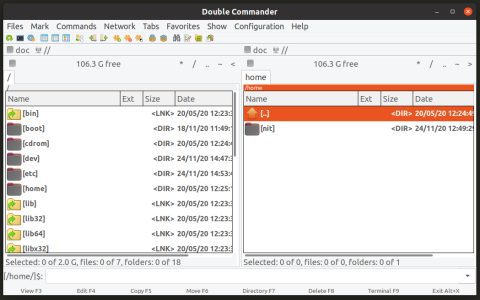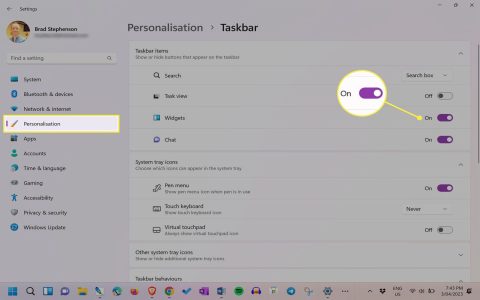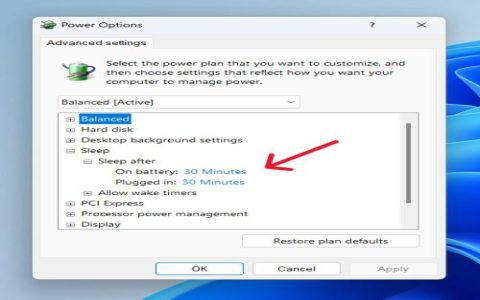Connecting Firestick Remote for TV Volume Control
Control your TV volume directly using the Amazon Firestick remote for seamless sound management. Follow this streamlined guide for accurate setup.
Prerequisites
- Fire TV Stick is connected to your TV via HDMI.
- Remote is paired with Fire TV Stick and batteries are functional.
Step-by-Step Setup Process
- Access Settings: On Fire TV home screen, select Settings.
- Navigate to Device Control: Choose Equipment Control or Remote & Accessories.
- Select Manage Equipment: Opt for TV, then confirm.
- Brand Identification: Pick your TV manufacturer from the list.
- Programming Remote: Follow on-screen instructions to auto-program volume buttons.
- Testing: Press volume up/down to ensure TV responds.
Tips: Aim remote at TV's IR sensor during setup. Re-run programming if volume doesn't work.