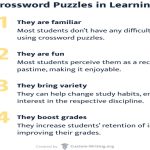Selecting the right PVM (Primary Viewing Monitor) is critical for accurate diagnosis in medical imaging. Here are 5 essential tips:
Prioritize High Resolution & Pixel Density
Choose displays matching the native resolution of your imaging modalities (e.g., 3MP, 5MP, 8MP). Higher pixel density ensures fine details in X-rays, mammograms, or CT scans are clearly visible without interpolation.
Demand DICOM Calibration & Grayscale Performance
Verify the monitor supports precise DICOM Part 14 calibration out-of-the-box and maintains it consistently. Essential elements include:

- High-bit internal LUTs (10-bit or higher)
- Stable grayscale rendition (18-bit+)
- Luminance uniformity compensation
Ensure Consistent High Luminance & Stability
Look for peak luminance exceeding 1000 cd/m² for demanding applications like mammography combined with ambient light rejection. Crucially, the monitor must sustain stable brightness levels over its lifespan with minimal drift.
Require Built-in Uniformity Compensation & QA Tools
Integrated front sensors and automatic uniformity compensation are non-negotiable for ensuring consistent luminance and color temperature across the entire screen. On-screen display (OSD) reporting of QA parameters (luminance, DDL) streamlines compliance.
Focus on Compliance & Clinical Validation
Select monitors certified for specific clinical tasks (e.g., mammography, radiology, pathology) by relevant standards bodies. Ensure robust warranty coverage and dedicated clinical support services provided by the manufacturer.