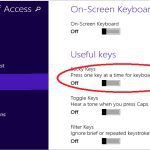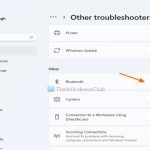Understanding IPS and OLED Technologies
IPS (In-Plane Switching) panels use a liquid crystal layer with horizontal alignment for wider viewing angles and better color consistency. They are common in budget to mid-range laptops, featuring backlighting that ensures good brightness but can suffer from lower contrast ratios.
OLED (Organic Light-Emitting Diode) displays have individual pixels that emit light independently, enabling true blacks, infinite contrast, and vibrant colors without a backlight. This technology excels in visual quality but may have higher costs and risks like burn-in over time.
Key Differences Between IPS and OLED
- Image Quality: OLED offers superior contrast and deeper blacks for immersive viewing, ideal for movies or gaming; IPS provides accurate colors but with limited contrast, suitable for general tasks.
- Battery Life: IPS consumes less power due to constant backlighting, enhancing endurance for long work sessions; OLED's pixel-level lighting uses more energy when showing bright content, reducing battery longevity.
- Durability: IPS panels are less prone to burn-in or image retention, making them reliable for static displays like spreadsheets; OLED can experience burn-in with prolonged static images, requiring cautious use.
- Cost and Availability: IPS models are generally more affordable and widespread; OLED laptops come at a premium, often found in high-end or specialized devices.
- Response Time: OLED has faster response times for smoother motion in fast-paced content; IPS may show motion blur in gaming or videos.
How to Choose Based on Your Needs
Assess your primary usage and preferences to select the best display:
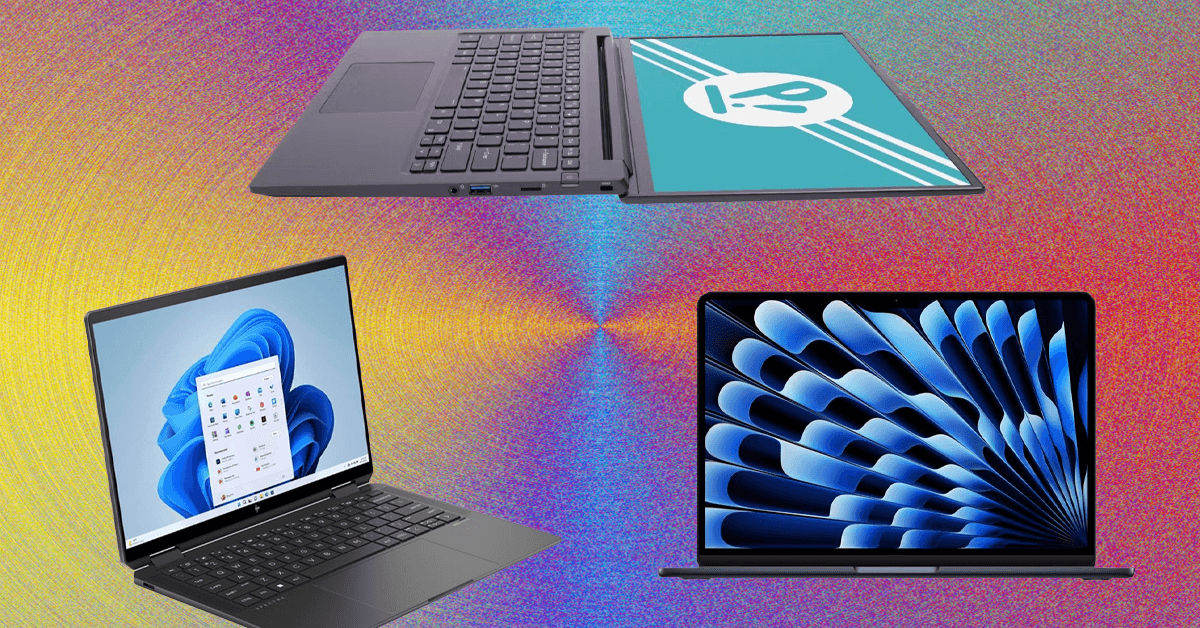
- For Productivity and Office Use: Choose IPS for its energy efficiency, affordability, and minimized burn-in risk—ideal for emails, documents, and extended battery life.
- For Entertainment and Creative Work: Opt for OLED if you prioritize stunning visuals, such as HDR videos, photo editing, or gaming. Be ready for higher prices and potential maintenance to avoid burn-in.
- Consider Budget: If cost is critical, start with IPS laptops, as they offer solid performance at lower prices; invest in OLED only for premium experiences with disposable income.
- Check Practical Factors: Evaluate device specs like brightness (OLED often brighter), HDR support (OLED preferred), and warranty coverage for screen issues.
Always test laptops in person to judge color accuracy and viewing angles before purchasing, ensuring alignment with your visual comfort and usage patterns.