Adding users to groups in Linux via the command line enhances permission management for shared resources. This guide provides concise instructions for seamless execution.
Prerequisites
Ensure you have sudo privileges and the target user and group exist. Verify with commands like id username and getent group groupname.
Core Command Syntax
Use the usermod command for adding users:
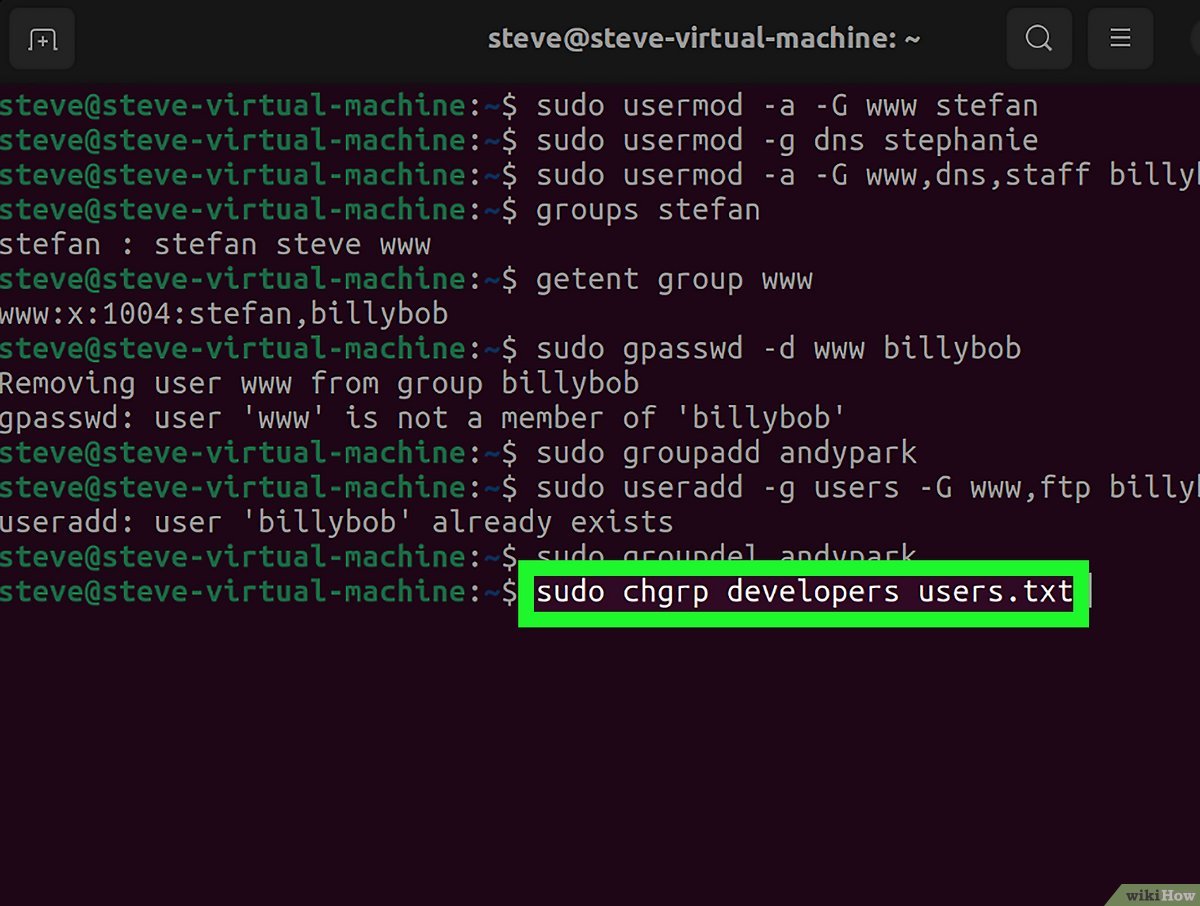
sudo usermod -aG groupname username
- -a: Appends the user without overwriting existing groups.
- -G: Specifies the target group.
- Replace groupname with the group name.
- Replace username with the user's username.
Step-by-Step Execution
- Access a terminal.
- Run sudo usermod -aG groupname username.
- Enter sudo password if prompted.
- The operation completes silently upon success.
Verification Methods
Confirm the addition using:
- groups username: Lists all groups the user belongs to.
- id username: Displays user and group IDs.
- getent group groupname: Shows all members of the group.
Critical Notes
- Always include -a to avoid replacing existing groups; omitting it removes all other memberships.
- Changes apply after the user's next login or session restart.
- If the group doesn't exist, create it first with sudo groupadd groupname.
- Exercise caution with sudo to prevent accidental system changes.
Conclusion
This method streamlines user-group management for efficient Linux administration.