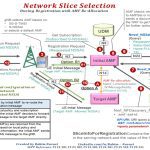To efficiently manage permissions in Linux, adding users to groups is essential. Here are the precise terminal commands required, assuming sudo privileges.
Using the usermod Command
The most common method utilizes usermod for modifying user accounts:
sudo usermod -aG groupname username
The -aG flags append the user to supplementary groups without affecting existing memberships. For example, to add john to developers:
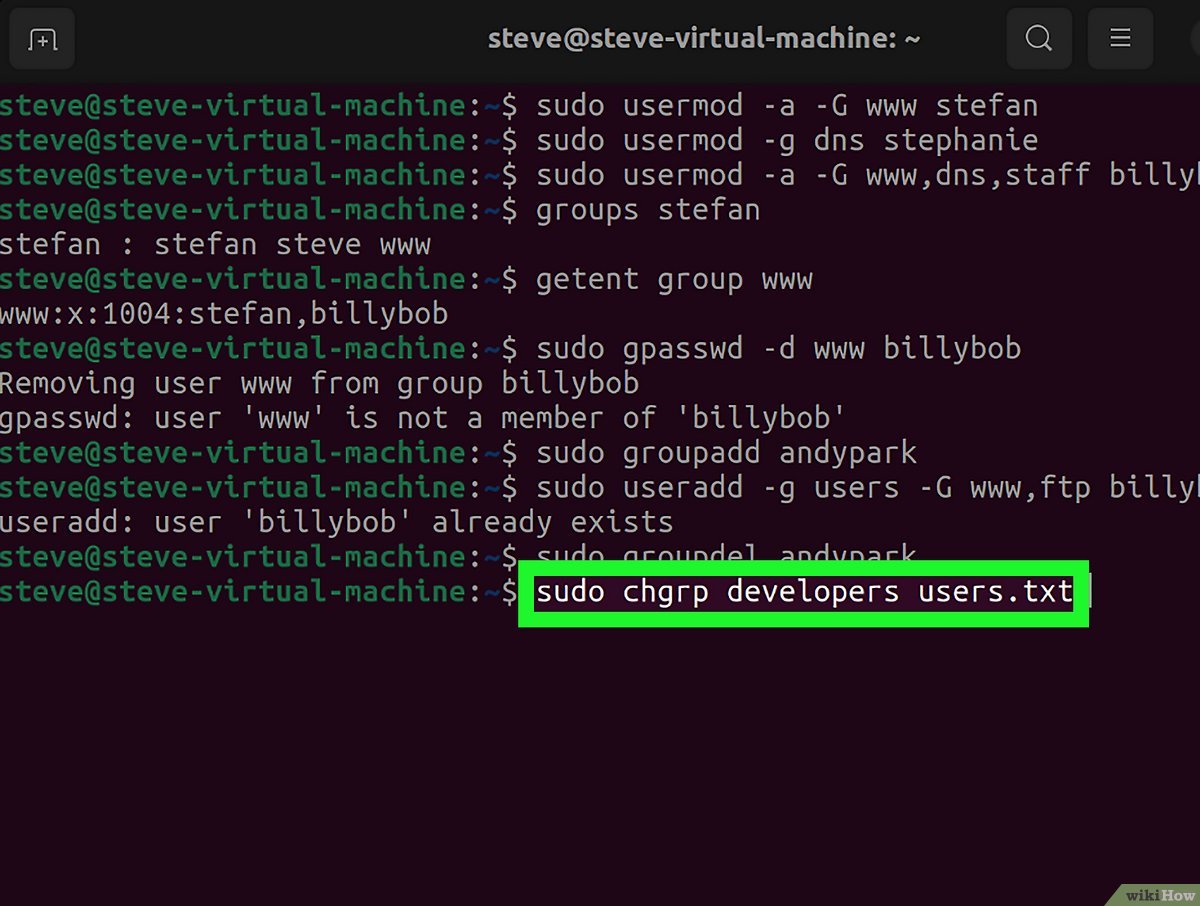
sudo usermod -aG developers john
Using the gpasswd Command
An alternative approach with the gpasswd command:
sudo gpasswd -a username groupname
Example to add sarah to editors:
sudo gpasswd -a sarah editors
Verifying Membership
Confirm successful addition with these verification commands:
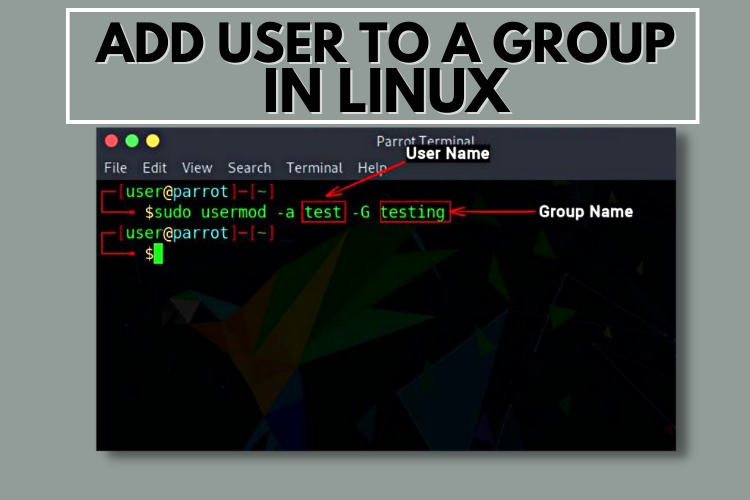
- Check groups for a specific user:
groups username - List all group members:
getent group groupname
Important Notes
- Membership changes require the user to logout and re-login to take effect
- Immediate temporary access can be activated with
newgrp groupname - Existing sessions won't inherit new group permissions until reauthentication
Always verify group membership after modification to ensure correct permission propagation.