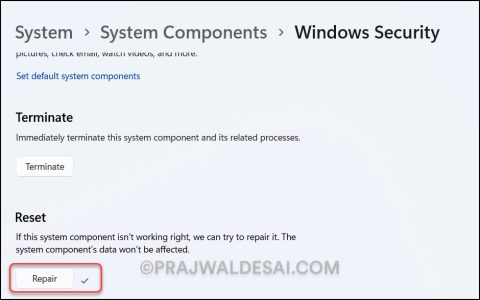Influencing Factors on DDR5 Memory Training Time
The time DDR5 memory training takes is not a fixed duration and varies based on several key factors:
- Motherboard & BIOS: The design quality and BIOS firmware maturity of the motherboard significantly impact training duration. Optimized BIOS versions, particularly those with features like "Memory Context Restore" (or vendor-specific equivalents such as MSI's "Memory Try It!" post-training or ASUS's "ROG Certified"), can reduce this time on subsequent boots if settings are stable.
- CPU (Integrated Memory Controller - IMC): The capabilities and efficiency of the CPU's IMC are critical. Different CPU generations and models handle memory training differently.
- RAM Modules:
- Capacity: Higher total memory capacity (e.g., 64GB, 128GB, or more) generally takes longer to train than lower capacities (e.g., 32GB).
- Speed & Timings: Higher frequency kits (e.g., 6000MHz+ vs. JEDEC 4800MHz) or those with aggressive timings might require more extensive training algorithms to ensure stability.
- Number of Modules: Systems with four DIMMs often take longer to train than those with two DIMMs due to increased signal complexity.
- Rank & Chip Density: Dual-rank modules or modules with newer, denser ICs can also affect training times.
- Configuration & Settings: Enabling XMP (Extreme Memory Profile) or EXPO (Extended Profiles for Overclocking) often initiates a more thorough training sequence compared to JEDEC default settings. Manual memory overclocking with custom voltages and timings can further extend this process.
- Boot Type: A "cold boot" (powering on from a complete shutdown or after a power loss) typically involves a full memory training cycle. Subsequent "warm boots" might be faster if memory training data is cached and settings remain unchanged.
Typical DDR5 Memory Training Durations
While variable, here are general timeframes you might observe:
- Quick Training: For stable systems, particularly on warm boots with "Memory Context Restore" enabled and no changes to memory settings, training can be very short, sometimes under 10-20 seconds. Some systems may even appear to skip it visually if the previous state was stable and restored quickly.
- Standard Training: On a first boot, cold boot, or after applying new memory settings (like enabling an XMP/EXPO profile), training commonly takes between 30 seconds to approximately 1.5 minutes. This is a common range for many consumer setups.
- Extended Training: For systems with very high-capacity kits (e.g., 4x32GB, 4x48GB), quad-DIMM configurations at high speeds (e.g., 6400MHz+), or during initial setup with new, aggressive manual overclock attempts, training can extend to 2-5 minutes. In some edge cases with particularly challenging configurations or early BIOS revisions for new platforms, it might be slightly longer.
Important Considerations:

If memory training consistently takes an excessively long time (e.g., more than 5-7 minutes on fairly standard configurations without extreme overclocking) or if the system repeatedly fails to POST (Power-On Self-Test) getting stuck in a training loop, it could indicate an issue. This might be due to memory incompatibility, unstable overclock settings, insufficient IMC or memory controller voltage, incorrect BIOS configuration, or a hardware problem with the RAM modules or motherboard. In such cases, checking for BIOS updates, testing with default JEDEC speeds, trying one module at a time, or verifying module compatibility with the motherboard's Qualified Vendor List (QVL) is recommended.