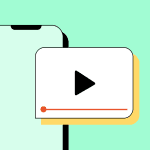Understanding Soft Blockers
A soft blocker refers to an issue or impediment in a project, typically in software development or quality assurance, that hinders progress or efficiency but does not completely halt all work. Unlike a hard blocker, a soft blocker might allow for workarounds or permit progress in other, unrelated areas of the project.
Key Characteristics of a Soft Blocker:
- Impedes Progress: It slows down development or testing in a specific area.
- Workarounds Possible: Teams can often find alternative ways to proceed, though these might be less efficient or temporary.
- Non-Critical Path (Potentially): The blocked task might not be on the absolute critical path, or its impact can be mitigated for a short period.
- Reduced Efficiency: It leads to decreased productivity or requires additional effort to bypass.
- Subjective Severity: Its impact can sometimes be perceived differently by various team members.
Examples of Soft Blockers:
- A specific testing environment is slow or intermittently unavailable, forcing testers to wait or use a less ideal setup.
- A required third-party API has rate limits that are frequently hit, slowing down integration testing.
- Documentation for a particular module is incomplete or unclear, requiring developers to spend extra time deciphering its functionality.
- A UI component behaves inconsistently on a non-primary browser, delaying full cross-browser compatibility testing but not stopping core functionality testing.
- A team member with specific knowledge is temporarily unavailable, slowing down tasks that require their expertise but not stopping all other work.
Soft Blocker vs. Hard Blocker:
The primary distinction lies in the severity and the ability to continue work:
- Hard Blocker (or Critical Blocker): Completely prevents progress on one or more critical tasks. No viable workaround exists, and work in the affected area(s) must stop until the blocker is resolved. Example: The build system is broken, and no new code can be compiled or deployed.
- Soft Blocker: Creates friction and slows down progress, but work can often continue, albeit less efficiently or by focusing on other tasks. Example: A minor bug in a non-critical feature that makes testing that specific feature cumbersome but doesn't prevent testing of other core functionalities.
Impact and Management:
While not as critical as hard blockers, soft blockers should not be ignored. They can accumulate and significantly impact project timelines, team morale, and overall quality. Effective management includes:

- Identification and Tracking: Clearly identifying and logging soft blockers.
- Prioritization: Assessing their impact and prioritizing resolution accordingly.
- Communication: Ensuring the team is aware of the blocker and any workarounds.
- Root Cause Analysis: For recurring soft blockers, understanding and addressing the underlying cause.
Addressing soft blockers promptly can prevent them from escalating into more significant problems or contributing to a decline in project velocity.