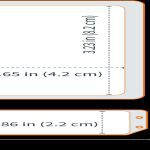Prerequisites Setup
Ensure Scrypted is installed and operational on your server or device. Verify network connectivity and prepare Ring Doorbell credentials for authentication.
Configure Scrypted for Ring Doorbell
- Install the Ring plugin in Scrypted and launch it.
- Authenticate using your Ring account credentials to link the Doorbell.
- Enable RTSP output in the plugin settings; adjust resolution and framerate as needed for optimal performance.
Integrate with Shinobi CCTV
- In Shinobi CCTV, add a new monitor via the web interface.
- Set input type to RTSP and enter the stream URL provided by Scrypted (e.g., rtsp://scrypted-ip:port/ring).
- Apply basic settings like stream name and retention policies; save configurations.
Fast Testing and Tips
Test immediately: Check both Scrypted logs and Shinobi monitor status for live stream confirmation. Optimize by enabling hardware acceleration in Scrypted and reducing Shinobi's decoding load for faster startup.