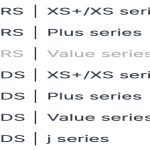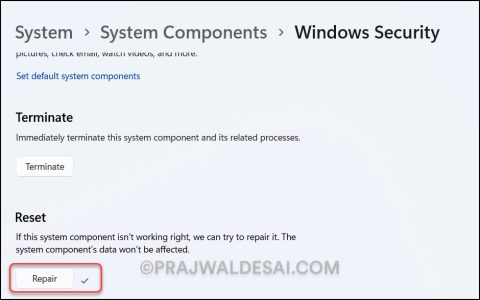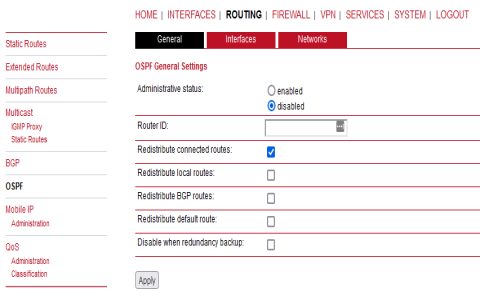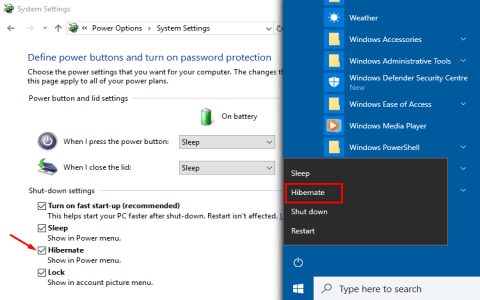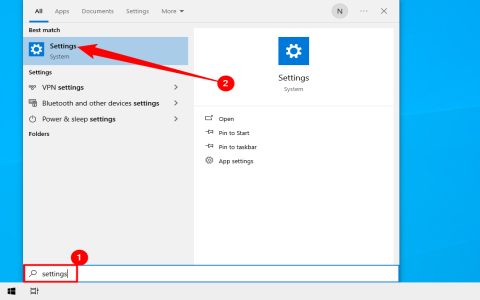Tired of encountering inappropriate tweets? Twitter offers several built-in filters to control your experience. Here's how to set them up:
Profile Settings
Enable "Hide Sensitive Content":
- Navigate to "Settings and privacy".
- Select "Privacy and safety".
- Go to "Content you see".
- Check the box next to "Hide sensitive content" in search results. This acts as a baseline filter.
- Under "Topics," review & mute unwanted subjects.
Keyword & Muting Controls
Create a Robust Mute List:
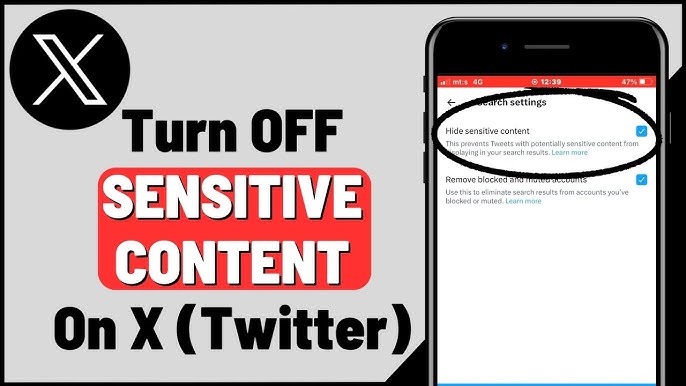
- Access "Muted" under "Settings and privacy".
- Select "Muted words".
- Click "+ Add" to include explicit phrases or hashtags often associated with NSFW material.
- Set duration: From anywhere, or choose a timeframe.
- Specify context: Mute keywords from Home timeline, Notifications, Search results, or Profiles as needed.
Mute Specific Accounts:
- Visit a user's profile.
- Click the three-dot menu icon.
- Select "Mute @username".
Additional Proactive Measures
- Carefully Manage Followers: Block accounts persistently sharing unwanted content.
- Report Offensive Tweets: Helps improve platform filtering algorithms.
Consistently applying these keyword and account mutes provides significant control over visible content without third-party tools.