What is VRAM Overclocking?
GPU VRAM overclocking involves increasing the memory clock speed to boost data transfer rates, potentially improving gaming performance by reducing bottlenecks in texture loading and frame rates. This process is ideal for enthusiasts seeking easy gains without hardware upgrades.
Essential Steps to Overclock VRAM Safely
Follow this straightforward guide for optimal results:
- Install monitoring software: Use reputable tools like MSI Afterburner to manage clock speeds and monitor temperatures.
- Check default settings: Note the stock VRAM frequency in the software interface before making changes.
- Increase incrementally: Raise the memory clock by 50-100 MHz increments, then test stability with built-in benchmarks or games.
- Stress test: Run demanding titles or tools to ensure no artifacts, crashes, or excessive heat occur for at least 30 minutes.
- Fine-tune and save: Once stable, optimize settings and save profiles for consistent gaming sessions.
Key Risks and Mitigation Tips
Overclocking can void warranties and damage hardware if done carelessly. Always prioritize:
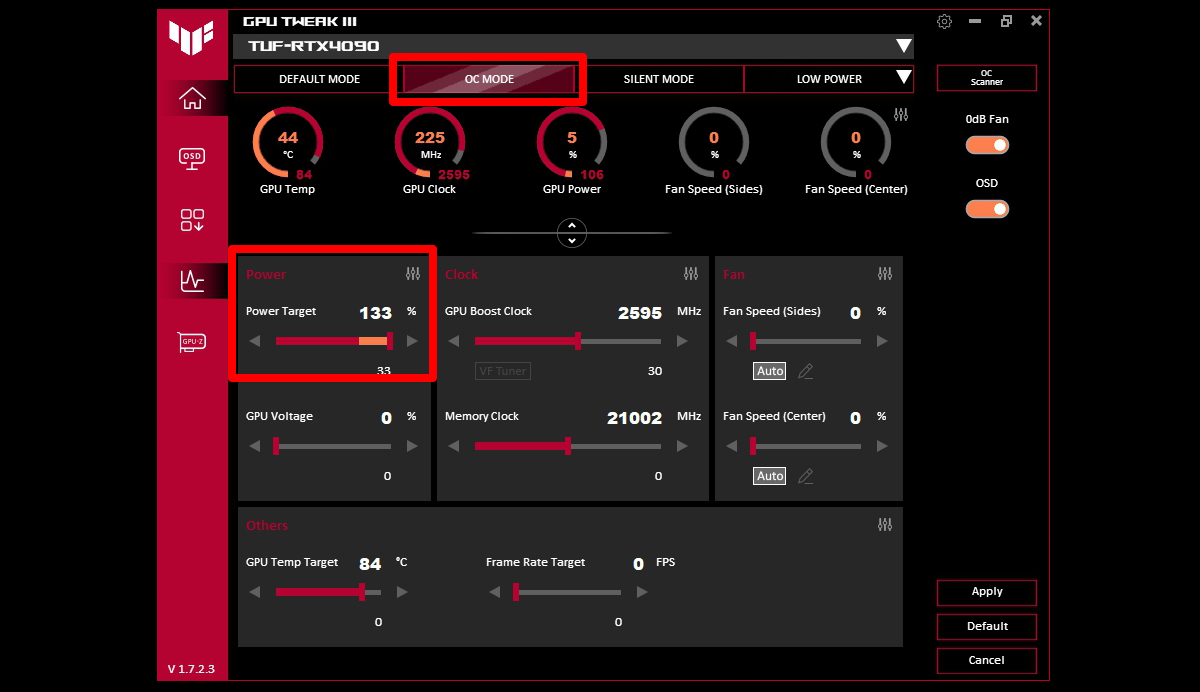
- Temperature control: Keep VRAM under 85°C using adequate cooling to prevent thermal throttling.
- Voltage limits: Avoid adjusting voltage unless experienced; higher voltage increases failure risks.
- Incremental testing: Small steps and regular monitoring reduce instability and data corruption chances.
With disciplined execution, VRAM overclocking offers an easy performance boost for smoother gaming, but always revert to defaults if instability arises.