Fedora and Linux Mint represent distinct philosophies within the Linux ecosystem, catering to different user needs and preferences. Understanding their core differences is crucial for selecting the appropriate distribution.
Core Philosophy and Base System
Fedora Linux is a community-driven project sponsored by Red Hat. It serves as an upstream source for Red Hat Enterprise Linux (RHEL). Fedora emphasizes providing the latest free and open-source software, innovation, and cutting-edge technologies. It adheres strictly to FOSS principles, meaning proprietary software or codecs may require manual installation.
Linux Mint is built upon the Ubuntu Long-Term Support (LTS) releases. Its primary focus is on user-friendliness, providing an "out-of-the-box" experience that is easy for newcomers, especially those transitioning from Windows or macOS. Mint often includes proprietary multimedia codecs and drivers pre-installed or easily accessible.

Software Management and Release Cycle
Fedora utilizes the DNF package manager and RPM packages. It has a relatively short release cycle, typically every 6 months, with each release supported for approximately 13 months. This ensures users have access to very recent software versions.
- Offers official repositories with a vast collection of FOSS software.
- Third-party repositories like RPM Fusion are commonly used for software not included due to licensing (e.g., proprietary drivers, multimedia codecs).
- SELinux is enabled by default, providing robust security.
Linux Mint uses the APT package manager and DEB packages, inherited from its Ubuntu base. It focuses on stability, primarily using Ubuntu LTS releases which offer support for 5 years. Mint also develops its own suite of tools, such as the Software Manager and Update Manager, designed for ease of use.
- Includes most necessary multimedia codecs out of the box.
- Provides a Driver Manager for easy installation of proprietary hardware drivers.
- Offers a curated software selection through its Software Manager.
Desktop Environments
Fedora's flagship edition features a relatively vanilla GNOME desktop environment, offering the experience as GNOME developers intend. However, Fedora also provides official "Spins" with other popular desktop environments like KDE Plasma, Xfce, MATE, Cinnamon, and LXQt.
Linux Mint is best known for its Cinnamon desktop environment, which offers a traditional desktop layout reminiscent of older Windows versions. Mint also offers official editions with MATE (a fork of GNOME 2) and Xfce (a lightweight DE), all tailored for user comfort and familiarity.
Target Audience and Use Cases
Fedora is generally favored by:
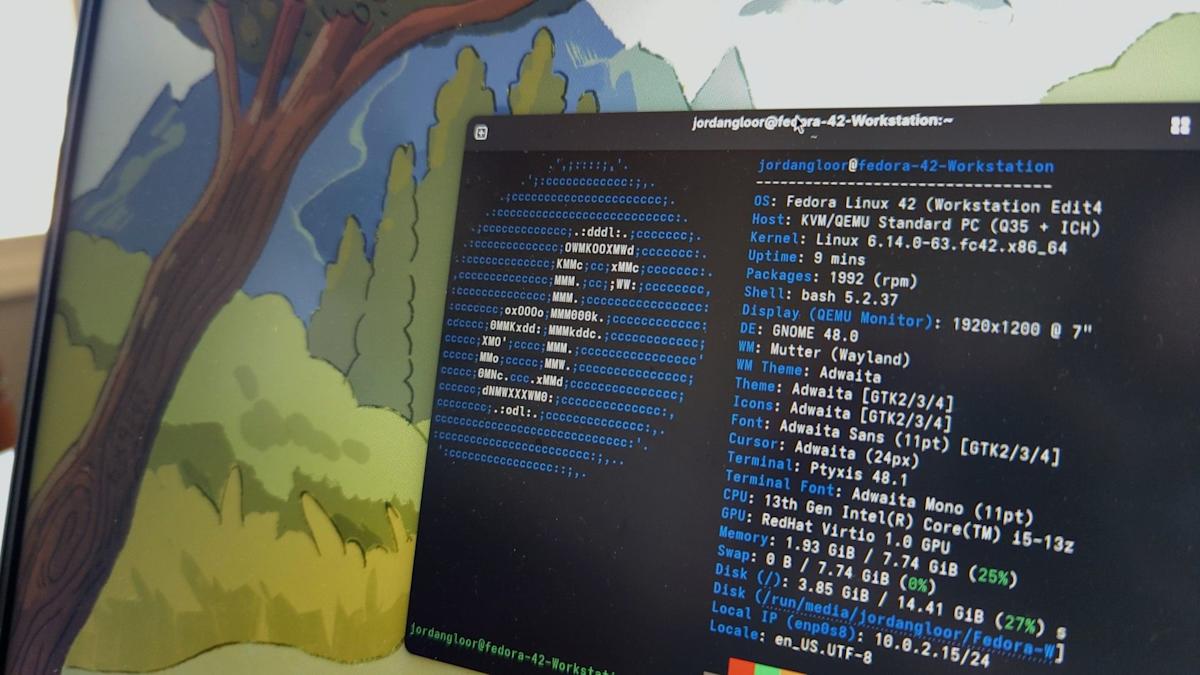
- Developers and programmers who need access to the latest tools and libraries.
- Linux enthusiasts interested in new technologies and contributing to upstream projects.
- Users preparing for or working within the RHEL ecosystem.
- Individuals comfortable with more frequent system updates and potential troubleshooting.
Linux Mint is often preferred by:
- New Linux users or those migrating from other operating systems.
- Users seeking a stable, reliable system that "just works" with minimal configuration.
- Individuals who prioritize ease of use and a familiar desktop experience.
- Users who require out-of-the-box multimedia support.
Key Distinctions Summarized
- Technology Focus: Fedora prioritizes cutting-edge FOSS; Mint prioritizes user-friendliness and stability.
- Software Availability: Fedora sticks to FOSS in main repos, requiring more effort for some proprietary items; Mint often includes or simplifies access to proprietary codecs/drivers.
- Release Cadence: Fedora has frequent releases with shorter support; Mint uses LTS bases with longer support.
- Default Experience: Fedora offers a vanilla GNOME experience; Mint offers highly customized Cinnamon, MATE, or Xfce.
Ultimately, the choice between Fedora and Mint depends on individual priorities. Fedora offers a platform for innovation and the latest software, while Mint provides a stable, user-friendly desktop experience.