Fedora and Linux Mint represent distinct approaches within the Linux ecosystem. Here's a focused comparison of key aspects:
Origin & Philosophy
Fedora: Sponsored by Red Hat, serves as a cutting-edge platform for testing technologies before they enter RHEL. Prioritizes innovation with rapid adoption of new kernel versions, desktop environments, and development tools.
Linux Mint: Derived from Ubuntu, emphasizes stability, familiarity, and immediate usability. Focuses on refinement rather than bleeding-edge components, with strong out-of-the-box hardware support.
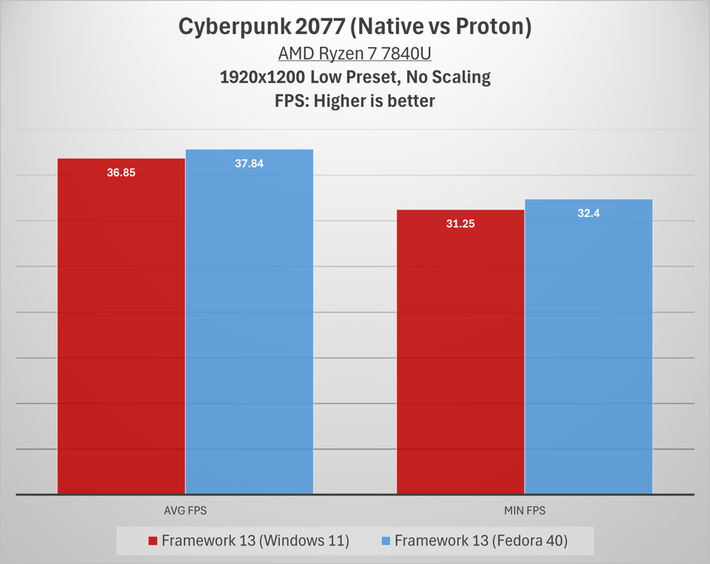
Release Cycle & Support
- Fedora: Short-term support (13 months) with major releases every 6 months. Regular kernel/package updates introduce new features rapidly but require more frequent upgrades.
- Linux Mint: Long-term support (5 years) based on Ubuntu LTS foundations. Conservative updates prioritize reliability, with minor point releases for security fixes.
Package Management
- Fedora: Uses dnf and RPM packages. Features newer software versions via Fedora repositories but may lack proprietary packages due to strict open-source policies. Community repos (RPM Fusion) expand coverage.
- Linux Mint: Uses apt and DEB packages. Leverages Ubuntu/Debian repositories and includes proprietary drivers/codecs by default. GUI Software Manager simplifies installation.
Default Desktop Experience
- Fedora Workstation: Ships with vanilla GNOME and Wayland. Minimal tweaks ensure upstream alignment, ideal for developers.
- Linux Mint: Features customized desktops like Cinnamon or MATE with traditional layouts resembling Windows. Includes practical utilities such as Update Manager and Timeshift backup.
Target Audience & Usability
- Fedora: Targets developers, sysadmins, and Linux enthusiasts. Demands basic CLI knowledge for advanced configuration. Strong support for containerization tools and enterprise workflows.
- Linux Mint: Optimized for Windows converts and beginners with intuitive customization and extensive media support. Requires minimal post-install configuration.
Ecosystem Support
- Fedora: Corporate-backed with robust documentation. Extensive developer tooling (e.g., Podman, Toolbox). Less third-party software compatibility than Ubuntu-based systems.
- Linux Mint: Benefits from Ubuntu's hardware certification and software ecosystem (PPAs, Snaps). Community-driven with emphasis on desktop troubleshooting resources.