Steam users seeking to declutter their libraries can utilize two straightforward methods: permanent removal or game hiding.
Method 1: Permanent Removal via Steam Support
This completely erases games from your account:
- Visit Steam Support page while logged in
- Select Games, Software, etc. → Choose target game
- Click I want to permanently remove this game from my account
- Confirm via email verification
Critical notes: Only possible for refundable titles purchased within 14 days/under 2 hours playtime. Non-reversible process.

Method 2: Hiding Games in Client
Recommended for temporary library management:
- Open Steam client → Navigate to Library
- Right-click target game → Select Manage → Hide this game
- Access hidden games anytime via View → Hidden Games
- Reverse by right-clicking hidden games → Remove from Hidden
Key advantages: Hidden games remain playable with Steam Cloud saves intact. Doesn't affect game ownership.
For organizational efficiency, prioritize hiding over permanent deletion unless certain about relinquishing access. Manage hidden status freely without contacting support.