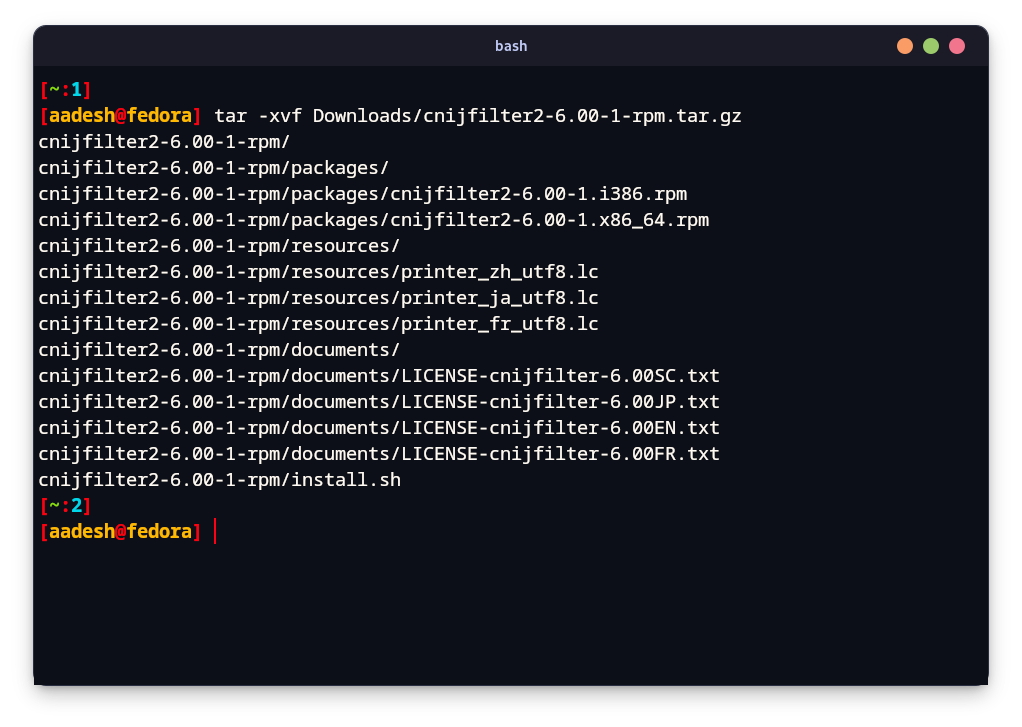Linux and Printer Drivers
Yes, Linux permits the acquisition of printer drivers, although the approach often differs from operating systems like Windows. The system primarily relies on the Common UNIX Printing System (CUPS), a modular printing system that can use drivers from various sources.
How Printer Drivers are Handled in Linux:
- Kernel & CUPS Integration: Many drivers are included directly within the Linux kernel or are part of the CUPS framework. For a significant number of printers, especially those using standard PCL or PostScript languages, CUPS can automatically detect and configure them using generic or built-in drivers.
- Distribution Repositories: Most Linux distributions provide printer drivers through their package management systems (e.g., `apt` for Debian/Ubuntu, `dnf` for Fedora, `pacman` for Arch Linux). These packages often bundle drivers from projects like * or manufacturer-supplied drivers adapted for the distribution. This is a common and recommended way to obtain drivers.
- Manufacturer Downloads: Printer manufacturers sometimes provide specific Linux drivers on their support websites. These can be "downloaded" directly. They are typically offered as pre-compiled packages (e.g., `.deb` or `.rpm` files) or as installable shell scripts. This is necessary for some newer or more specialized printers.
- This project is a central resource that develops and maintains a large database of printer drivers (often in the form of PPD files - PostScript Printer Description) and software like Foomatic and Gutenprint, which are widely used by CUPS.
- Source Code: For advanced users or specific needs, drivers might be available as source code that needs to be compiled.
In summary, while you can directly "download printer drivers" from manufacturer websites for Linux, the ecosystem also heavily leverages integrated solutions through CUPS and distribution package managers, often making the process seamless or requiring installation from trusted repositories rather than direct web downloads for many common printers.