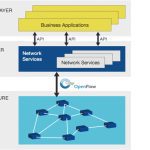Technology Overview
Optical audio, known as TOSLINK, transmits digital audio via light signals through fiber optic cables, focusing solely on sound without video support. HDMI carries both uncompressed digital audio and video over a single cable, enabling integrated multimedia connectivity.
Key Differences in Audio Quality
Optical supports up to 5.1 channels with compressed formats like Dolby Digital, but lacks bandwidth for lossless or high-resolution audio. HDMI handles lossless formats such as LPCM, Dolby TrueHD, and DTS-HD Master Audio, plus advanced features like Dolby Atmos via enhanced Audio Return Channel (eARC).
Supported Audio Formats
- Optical: Dolby Digital, DTS (up to 5.1 channels), but not Dolby TrueHD, DTS-HD, or object-based formats.
- HDMI: Full range including LPCM, Dolby Digital Plus, Dolby TrueHD, DTS-HD Master Audio, and lossless immersive audio like Atmos, thanks to higher bandwidth.
Bandwidth and Technical Limits
Optical has lower bandwidth (typically 125 Mbps), restricting it to older or compressed audio standards. HDMI offers superior bandwidth (up to 48 Gbps with HDMI 2.1), supporting multiple channels and future-proofing for evolving audio technologies. This difference directly impacts audio fidelity and channel support.

Practical Considerations
Interference and Reliability: Optical is immune to electromagnetic interference but prone to cable damage. HDMI can experience signal degradation over long runs but benefits from robust shielding.
Latency: Optical may introduce minor latency due to signal conversion; HDMI generally has lower lag for synced audio-visual experiences.
Usage Scenarios: Choose optical for legacy systems or purely audio setups. Opt for HDMI for home theaters, gaming, or setups requiring high-quality audio with video.