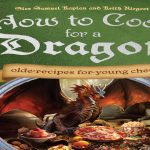A membrane button, often part of a membrane switch assembly, is an electrical input component where user pressure on a flexible top surface makes or breaks an electrical circuit. Unlike traditional mechanical buttons with moving parts, membrane buttons rely on the deformation of thin, conductive layers.
Construction and Layers
A typical membrane button construction involves several laminated layers:
- Graphic Overlay: The outermost layer, usually made of polyester or polycarbonate. It carries printed graphics, symbols, or button labels and provides a protective, often wipeable, surface. It's frequently printed on the reverse side to protect the graphics from wear.
- Overlay Adhesive: A thin adhesive layer that bonds the graphic overlay to the top circuit layer.
- Top Circuit Layer: A flexible polyester film with conductive silver or carbon ink traces printed on its underside. This layer forms one half of the switch contact.
- Spacer Layer: An adhesive layer with cutouts in the button areas. This layer separates the top and bottom circuit layers, creating a precise air gap. The thickness of this layer can influence tactile feel.
- Bottom Circuit Layer: Another flexible polyester film with conductive traces printed on its top side. This forms the other half of the switch contact. In some designs, this can be a rigid PCB.
- Rear Adhesive: An adhesive layer used to mount the entire membrane switch assembly to an enclosure or a rigid backer panel.
Tactile Elements: To provide tactile feedback, metal domes (snap domes) or embossed polydomes (formed domes in the graphic overlay or a dedicated dome carrier layer) can be incorporated. These elements provide a distinct "click" sensation upon actuation.
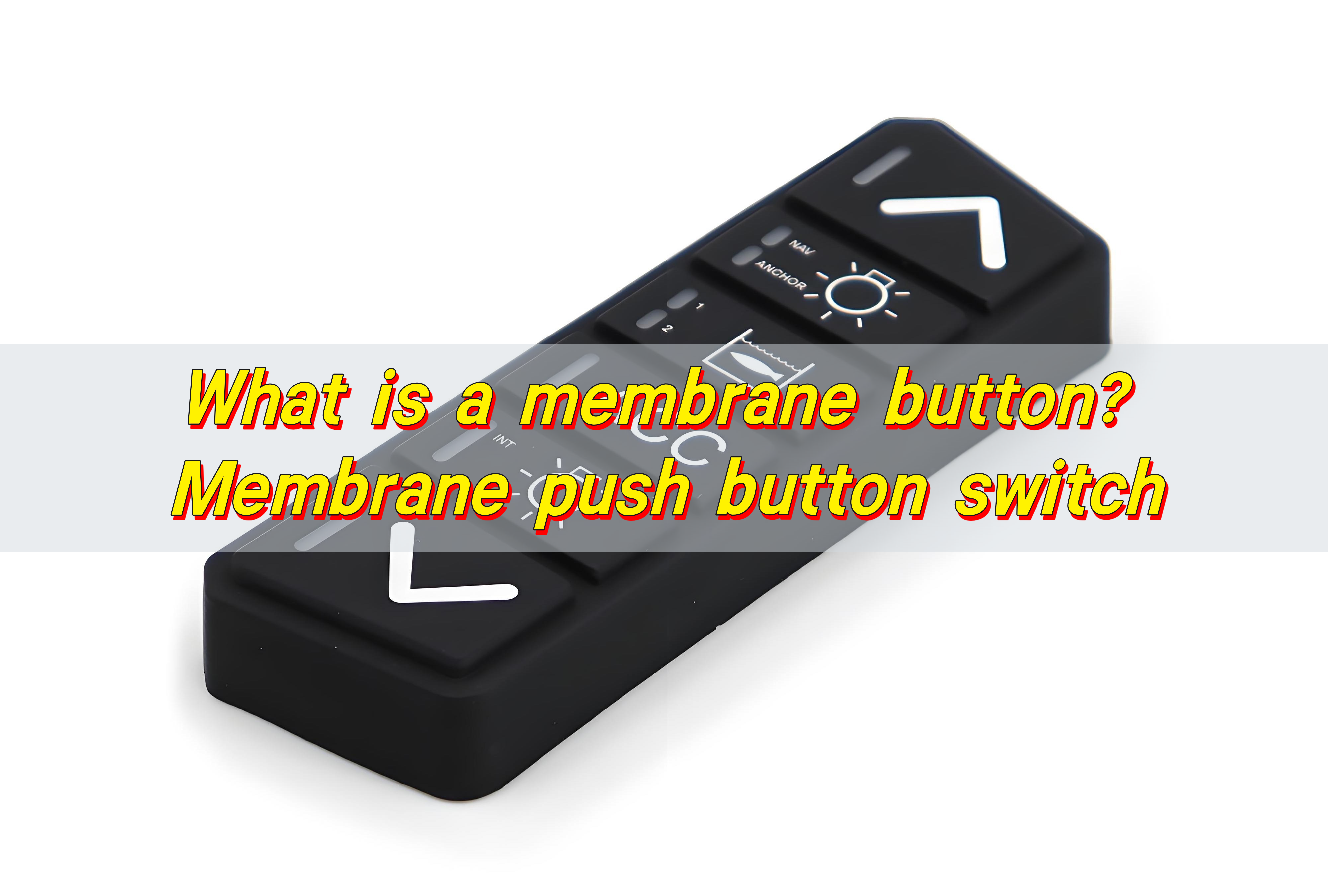
Working Principle
When a user presses a designated button area on the graphic overlay:
- The pressure deforms the graphic overlay and the top circuit layer beneath it.
- The conductive trace on the underside of the top circuit layer is pushed through the cutout in the spacer layer.
- This action brings the conductive trace on the top circuit layer into contact with the corresponding conductive trace on the bottom circuit layer.
- The contact completes the electrical circuit, signaling a button press to the connected electronics.
When the pressure is released, the inherent elasticity of the layers (or the spring action of a tactile dome) causes the top circuit layer to return to its original position, breaking the electrical contact and opening the circuit.
Key Characteristics and Advantages
- Sealing: Easily sealed against dust, moisture, and chemicals (e.g., IP65, IP67 ratings), making them suitable for harsh environments.
- Low Profile: Their thin construction allows for sleek and compact product designs.
- Customization: Highly customizable in terms of graphics, colors, shapes, and backlighting (e.g., LED integration).
- Cost-Effectiveness: Generally economical, especially for interfaces with multiple buttons or complex layouts, due to printed circuit technology.
- Durability: Can achieve high actuation life cycles (millions of operations) depending on materials and design.
- Ease of Cleaning: The smooth, continuous surface of the graphic overlay is easy to clean and sanitize, beneficial for medical and food industry applications.
- Integration: Can integrate other components like LEDs, resistors, and even transparent conductive windows for displays.
Common Applications
Membrane buttons are widely utilized across various industries:
- Medical Devices: Control panels for patient monitoring systems, diagnostic equipment, and infusion pumps.
- Industrial Controls: Human-Machine Interfaces (HMIs) for machinery, process controllers, and instrumentation.
- Consumer Electronics: Remote controls, kitchen appliances (microwaves, ovens), fitness equipment.
- Automotive: Dashboard controls, steering wheel buttons, interior control panels.
- Point of Sale (POS) Systems: Keypads for cash registers and payment terminals.
- Telecommunications: Control panels for network equipment and test devices.
Considerations
- Tactile Feedback: Non-tactile versions offer no physical click, relying on visual or audible feedback. Tactile versions with domes improve this but may feel different from discrete mechanical switches.
- Repairability: Due to their laminated and sealed construction, repair is generally not feasible; faulty units are typically replaced.
- Actuation Travel: The travel distance is very short compared to many mechanical switches.