Personalizing wallpapers across multiple monitors enhances aesthetics and workflow. Here are professional approaches:
Vertical Monitor Alignment
Match wall height between screens: Use cityscapes, forests, or abstract patterns with vertical continuity. Ensure consistent color temperature.
Horizontal Panoramic Blending
For side-by-side setups: Use ultra-wide nature vistas or city panoramas. Align horizon lines precisely across monitors. Tools with "span" functionality automate splitting.
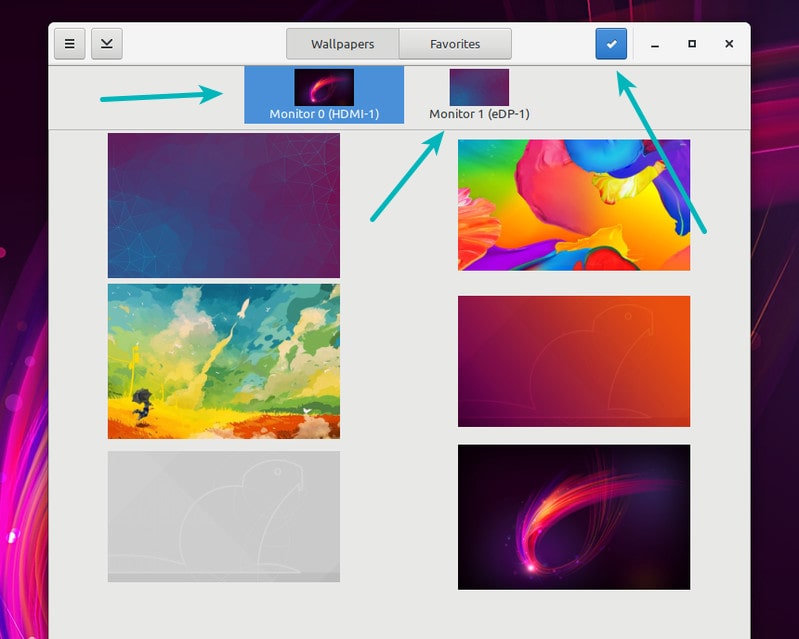
Thematic Categories
- Productivity Zones: Minimalist/calm for primary screen vs. motivational visuals on secondary
- Chronological Flow: Dawn-to-dusk time progression matching screen positions
- Color Harmony: Complementary palettes (e.g. cool blue primary + warm amber secondary)
Abstract Composition
Treat displays as fragmented art canvas: Use geometric patterns where shapes interact across bezels. Gradient transitions between screens create cohesive flow.
Practical Implementation
- Match resolutions precisely to avoid scaling artifacts
- Test consistency when monitors have varying color gamuts
- Use PNGs for lossless quality with fine details
Always preview layouts before finalizing. The most effective setups balance individuality per screen with overarching visual harmony.











