Converting audio cassettes to digital formats preserves precious recordings efficiently. Follow this professional workflow:
Essential Equipment
- Cassette Deck: Use a well-maintained player with clean heads. A USB cassette deck (integrated analog-to-digital converter and USB output) is fastest.
- Alternatives: Connect a standard deck's Line-Out/Headphone-Out to your computer's Line-In/Mic-In port using an RCA-to-3.5mm or 3.5mm-to-3.5mm audio cable.
- Computer: Any modern computer running audio capture software.
Optimal Software
- USB Decks: Typically include basic capture software. Configure output to WAV or FLAC (lossless) for best quality.
- Standard Decks: Use free Audacity or paid solutions like Adobe Audition. Set input source to Line-In and record format to 44.1kHz, 16-bit, Stereo (PCM WAV).
High-Speed Conversion Steps
- Clean Cassette & Deck: Wipe tape shell with isopropyl alcohol; clean deck heads with swab and cleaner.
- Direct Cable Connection: Connect deck output directly to computer input. Avoid microphone recording.
- Set Levels: Test record in software. Adjust input gain so peaks hit -3dB to -6dB (avoid clipping).
- Capture in Real-Time: Play tape uninterrupted. Record entire side before processing to maintain speed.
- Basic Editing (Post-Capture): Trim silence, split tracks (Audacity Label Track), remove clicks/pops with restoration tools.
- Export Final Files: Save master files as WAV/FLAC. Create compressed copies (MP3 256kbps+) if needed.
Pro Tips for Speed & Quality
- Batch Process: Organize multiple cassettes first; capture sequentially with minimal hardware changes.
- Disable Noise Reduction: Apply NR after capture during editing for cleaner results.
- Hardware Check: Ensure belt drive in decks is taut; replace if playback speed fluctuates.
- Filename Convention: Use clear names (e.g., Artist_Album_SideA_*) during export.
This method ensures rapid digitization while maximizing fidelity through lossless capture and streamlined workflow.