Choosing between CachyOS and Zorin OS depends heavily on your technical comfort and primary goals.
CachyOS: Performance Focused
Built on Arch Linux, CachyOS is optimized for speed and modern hardware. It targets experienced users and enthusiasts.
- Advanced Performance: Utilizes a custom kernel (linux-cachyos) with CPU-specific optimizations and kernel tweaks. Uses more efficient compression (zstd:1) by default on BTRFS.
- Arch Base: Offers bleeding-edge software via Pacman/Chaotic-AUR repositories. Requires familiarity with Arch concepts.
- Minimal Defaults: Installs a lightweight KDE Plasma desktop. Expect to configure drivers and essential applications yourself.
- Steep Learning Curve: Installation requires the terminal. Troubleshooting demands Arch experience. Not beginner-friendly.
Zorin OS: User-Friendly & Familiar
Based on Ubuntu LTS, Zorin OS prioritizes ease of use and a smooth transition, especially for Windows refugees.
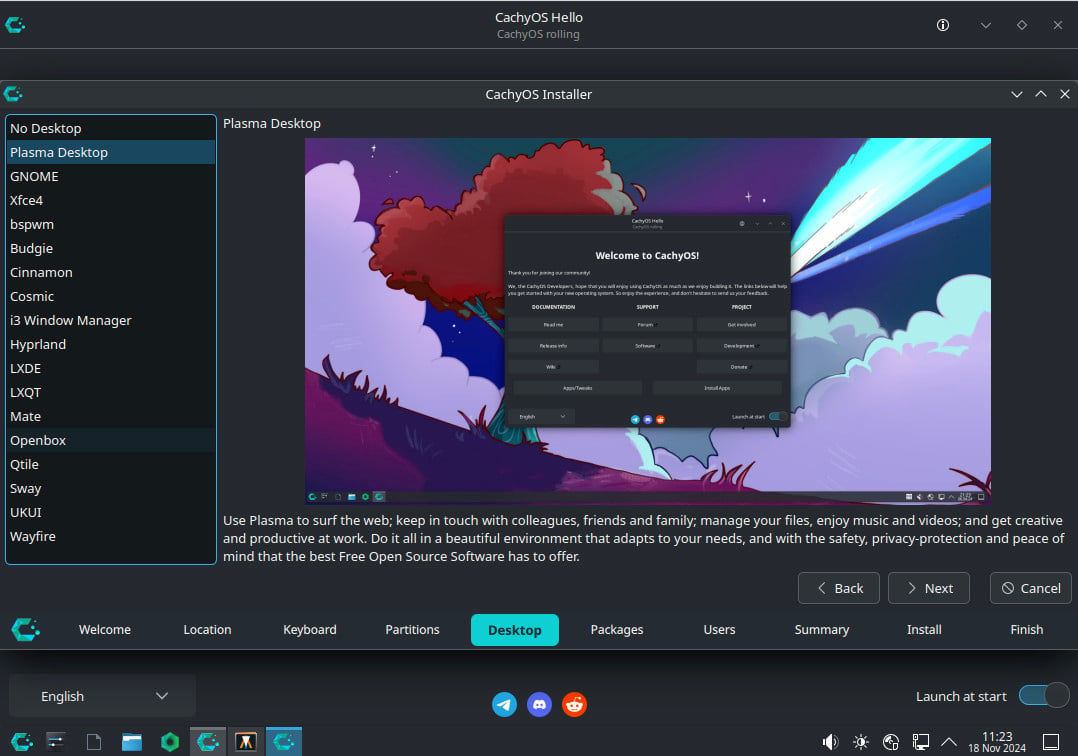
- Effortless Setup: Graphical installer is intuitive. Hardware drivers usually work out-of-the-box.
- Windows-like Interface: Zorin Appearance tool lets you mimic the Windows 11/10 layout for instant familiarity.
- Ubuntu Foundation: Vast software availability (.deb, Snap, Flatpak), excellent documentation, and long-term support (LTS) guarantees stability.
- Complete Experience: Comes pre-loaded with essential applications (browser, office suite, media players). Core Edition is free, Pro offers additional layouts (paid).
- Beginner Friendly: Requires minimal terminal use initially. Community support is excellent.
Quick Decision Guide
Choose CachyOS if you:
- Have strong Linux/Arch experience.
- Demand absolute maximum performance from high-end hardware.
- Prefer to build your system precisely from the ground up.
- Are comfortable with terminal configuration and troubleshooting.
Choose Zorin OS if you:
- Are new to Linux or prefer simplicity.
- Want an OS that "just works" after installation.
- Value a familiar, customizable (Windows-like) desktop.
- Prefer stability and wide software/support availability (Ubuntu base).
- Have older or mainstream hardware.
For beginners without specific performance demands, Zorin OS is the clear recommendation due to its unmatched ease of use and out-of-the-box functionality.












