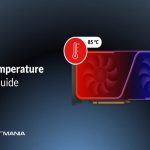Choosing a Linux distribution for a tablet requires careful consideration of hardware compatibility, touch interface maturity, and power efficiency. Follow this structured approach to find your optimal match:
Key Selection Criteria
- Kernel Support: Modern kernel (6.0+) is essential for recent tablet hardware, sensors, and battery management.
- Input Methods: Prioritize distros with robust on-screen keyboards, gesture recognition, and touch-optimized interfaces.
- ARM Architecture: Confirm native ARM support if using ARM-based tablets.
Top Distro Recommendations
- Ubuntu Touch (UBports): Dedicated mobile OS with mature touch UI, app confinement, and OTA updates. Best for users prioritizing mobile-first experience.
- Fedora with GNOME: Superior Wayland support and touch gestures. Requires manual configuration via GNOME Tweaks. Ideal for convertible laptops.
- Debian with Phosh: Lightweight Purism shell optimized for touch. Excellent stability and power efficiency on older hardware.
Specialized Considerations
- Privacy Focus: PureOS on Librem 5 offers hardware-level security integration.
- Raspberry Pi Tablets: Use Raspberry Pi OS with customized kernel builds.
- Enterprise Systems: SUSE Linux Enterprise supports specialized industrial tablets.
Critical Pre-Installation Checks
- Verify Wi-Fi/Bluetooth chipset compatibility
- Test sleep/hibernate functionality in live environment
- Confirm touchscreen calibration tools availability
- Review rotation sensor support
Installation Workflow
- Identify tablet architecture (x86_64 or ARM)
- Download distro ISO with appropriate drivers
- Create bootable USB with UEFI support
- Disable Secure Boot temporarily
- Test extensively before permanent installation
Prioritize distros with active community forums specific to tablet deployments. PostmarketOS is recommended for aging devices needing kernel patches.