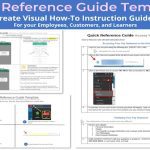Experiencing the "too many open files" error when attempting to save a resume indicates that your system's file descriptor limit has been exceeded. This occurs because background processes consume resources, preventing new files from opening during save operations.
Immediate Fixes to Try
Start with these steps to resolve the issue quickly:
- Close unnecessary applications and tabs: Shut down programs not actively in use, especially browsers or editors with multiple open files, to free up resources.
- Increase the open file limit temporarily: On Linux or macOS, open a terminal and run ulimit -n [number] (e.g., ulimit -n 2048) to raise the limit for your session; this requires root access if increasing beyond defaults.
Permanent System Solutions
If the error persists, modify system settings to prevent recurrence:
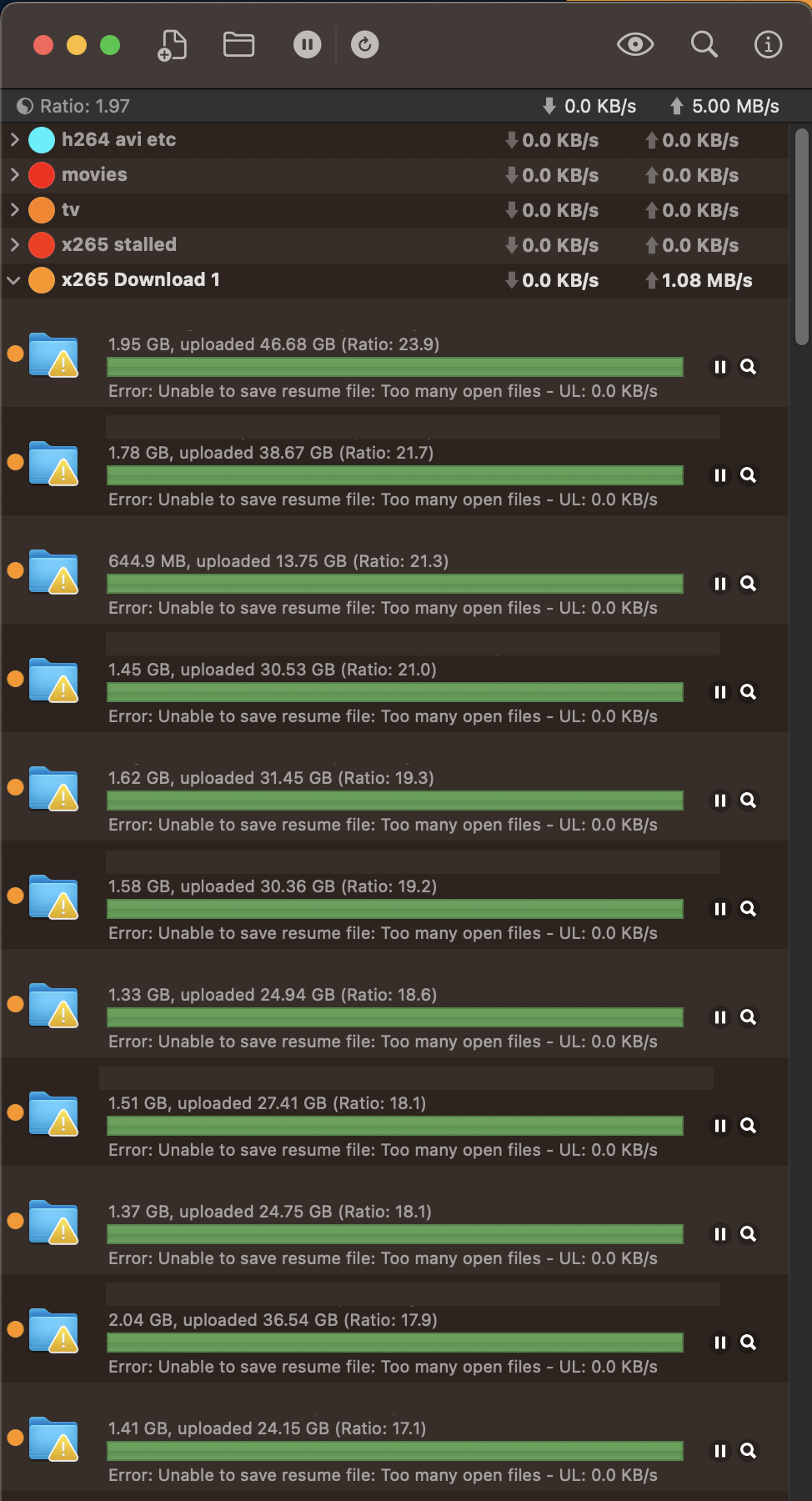
- For Linux systems: Edit the /etc/security/* file as root; add lines like soft nofile 4096 and hard nofile 8192 to set higher soft and hard limits, then reboot.
- For Windows: Adjust via System Properties; go to Advanced Settings, Performance Options, and under Advanced, set higher virtual memory (paging file) or reduce startup programs via Task Manager to conserve handles.
- Monitor processes: Use tools like lsof on Linux or Resource Monitor on Windows to identify and terminate processes consuming excessive file descriptors.
After changes, test saving the resume again; if unresolved, consider checking application logs or restarting your device for a clean reset.