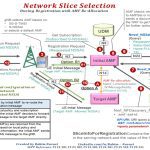Encountering difficulty pairing your Fire TV Stick remote with TV volume? Follow these direct troubleshooting steps to restore functionality efficiently.
Verify Remote Power and Proximity
Ensure the remote has fresh batteries installed and is within 10 feet of the Fire TV Stick. Weak batteries or distance can disrupt pairing. Replace if necessary.
Restart the Fire TV Stick and TV
Power-cycle both devices to clear temporary glitches. Unplug the Fire TV Stick and TV for 30 seconds, then reconnect and turn them on. Test volume control immediately after.
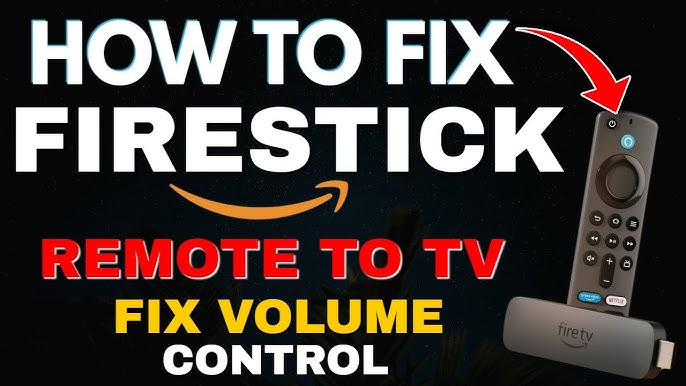
Re-Pair the Remote
Manually re-pair the remote:
- Press and hold the Home button for 10 seconds until the indicator light blinks.
- Release and wait for pairing confirmation on the TV screen.
- Attempt volume adjustment; repeat if needed.
Check TV Settings for HDMI-CEC
Confirm HDMI-CEC is enabled on your TV. Navigate to TV settings under names like CEC, Anynet+, or SimpleLink, and activate it. This allows remote volume control via HDMI.
Reset the Remote to Factory Defaults
If issues persist, perform a reset: Hold the Left button and Menu button simultaneously for 10 seconds until the light flashes. Re-pair the remote afterward to re-establish the connection.
Review for Compatibility Issues
Ensure your TV model supports HDMI-CEC for volume pairing. If problems continue, test the remote with another compatible device or contact support for hardware checks.