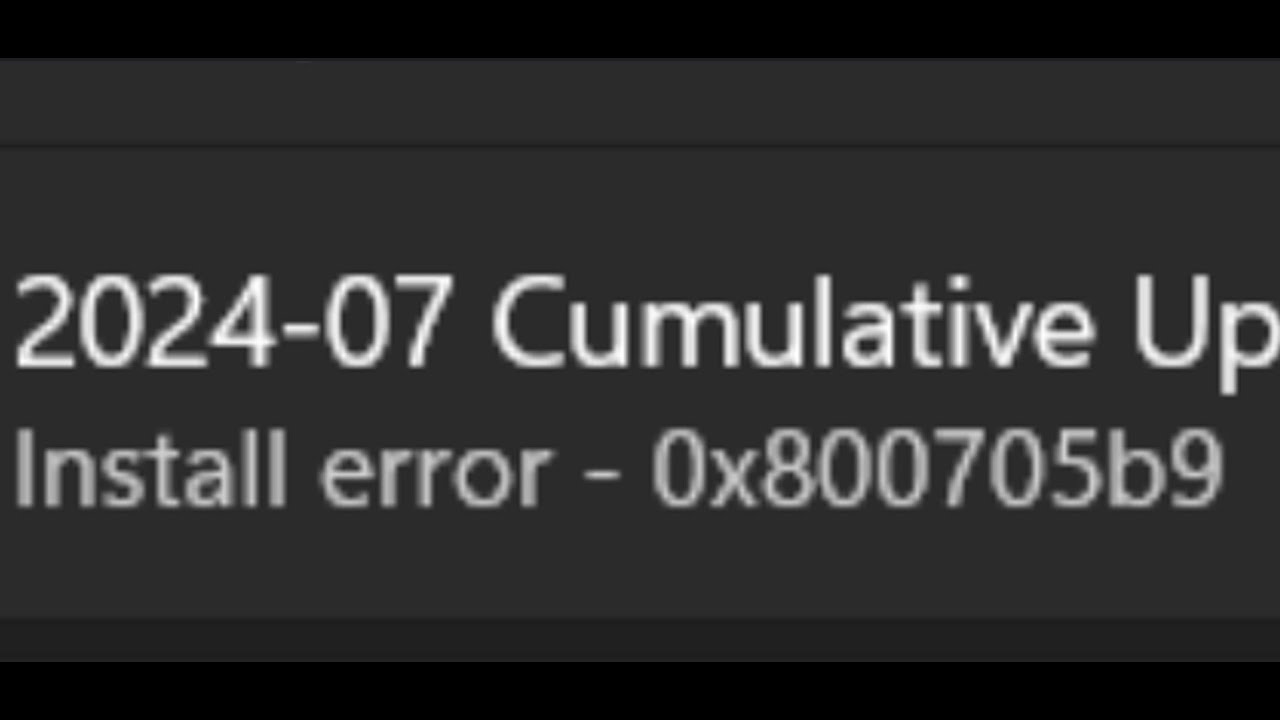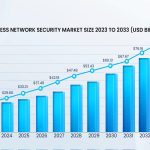Understanding Error 0x800705b9
The error code 0x800705b9 typically indicates insufficient system resources during software installation, Windows updates, or system operations. It arises from conflicts in memory allocation, disk limitations, or corrupted files, halting processes abruptly.
Common Causes
- Low available disk space on the system drive.
- Insufficient RAM or virtual memory settings.
- Corrupted Windows update components or system files.
- Excessive background applications consuming resources.
Step-by-Step Quick Fixes
Free Up Disk Space: Delete unnecessary files, uninstall unused programs, and clear temporary folders. Aim for at least 15% free space on the system drive.
Run Disk Cleanup Tool: Open Disk Cleanup as administrator, select the system drive, and remove temporary files, system caches, and update logs. Reboot afterward to apply changes.
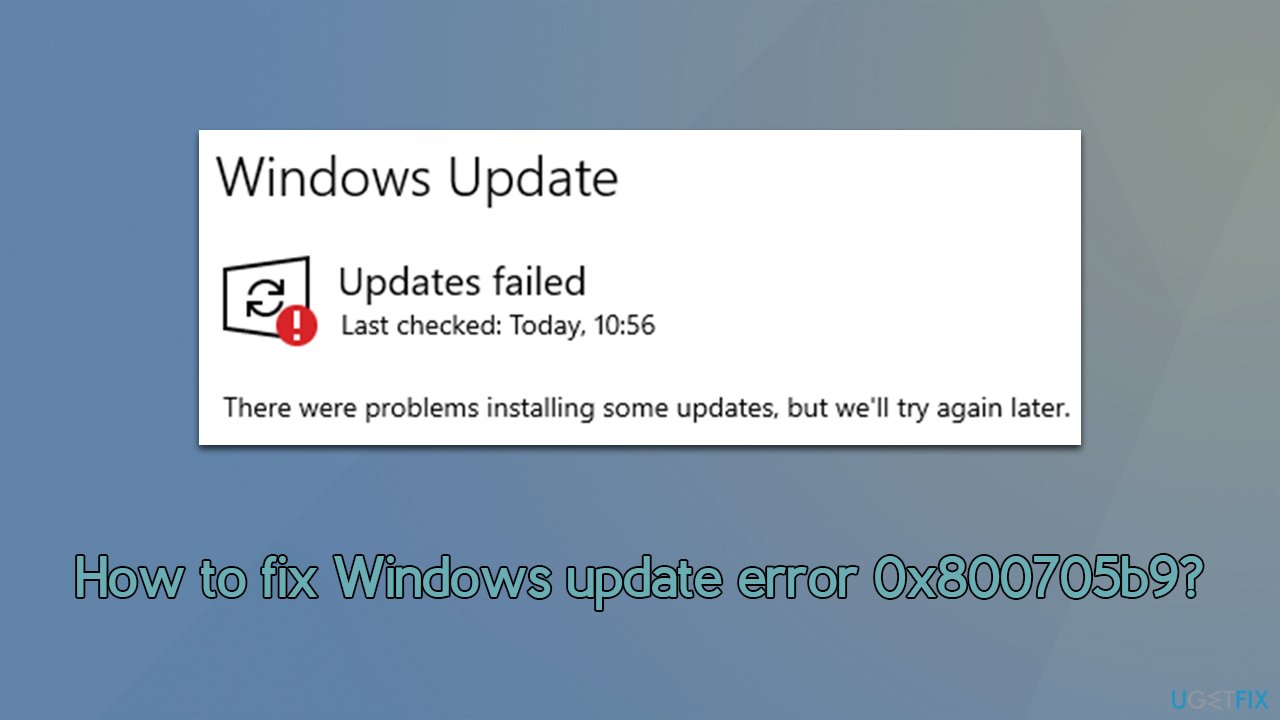
Adjust Virtual Memory Settings: Navigate to System Properties > Advanced > Performance Settings > Advanced tab > Change under Virtual Memory. Uncheck automatic management, set custom sizes (e.g., 1.5 times your RAM for initial and maximum), and restart your device.
Perform a System File Checker Scan: Open Command Prompt as administrator. Type sfc /scannow and press Enter. This scans and repairs corrupted system files. If errors persist, run DISM /Online /Cleanup-Image /RestoreHealth to restore Windows image health.
Disable Background Applications: Close non-essential programs via Task Manager. To prevent interference, boot into Safe Mode by restarting with Shift+Restart, then attempt the installation again.
Reset Windows Update Components: Stop the Windows Update service via Command Prompt (run as admin): net stop wuauserv, then net stop bits. Clear the SoftwareDistribution folder by renaming it (e.g., ren C:WindowsSoftwareDistribution *). Restart services: net start wuauserv and net start bits.
Final Checks
After applying the above fixes, ensure all updates are current through Windows Update. For persistent issues, test installations in Safe Mode or review system logs via Event Viewer for specific errors. Regular maintenance like disk cleanup helps prevent recurrence.