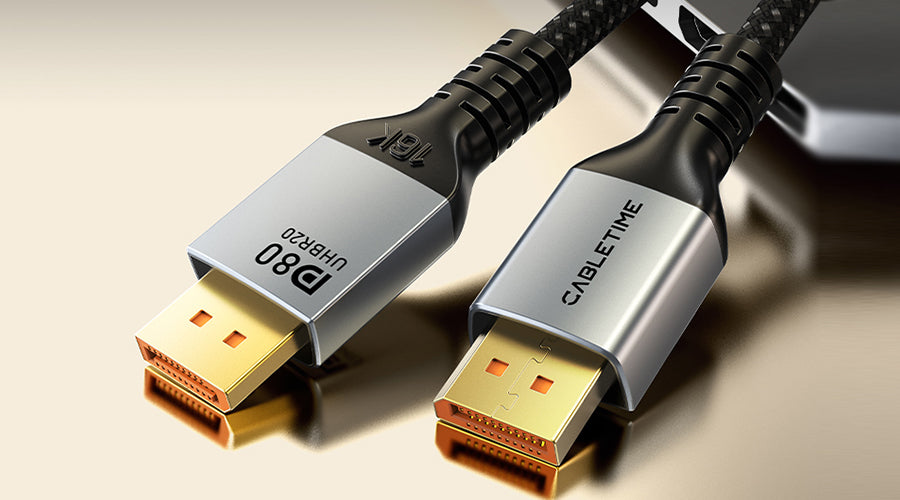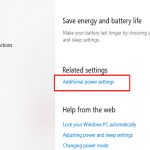DisplayPort connection failures often stem from cable defects, port issues, or compatibility problems. Methodical testing isolates the cause before replacement. Follow this sequence:
Diagnostic Testing Procedure
- Verify power cycles: Turn off both display and source device, disconnect AC power for 60 seconds before reconnection.
- Inspect physical components: Check for bent pins in DisplayPort connectors and visible cable damage. Examine port receptacles for debris using a flashlight.
- Test alternate ports: Connect to different DisplayPort outputs on GPU and inputs on monitor. Record behavior variations.
- Swap source and display: Connect the suspect cable between secondary devices (e.g., laptop and alternate monitor) to isolate cable-specific failure.
- Test refresh rates: Lower resolution to 1080p@60Hz in display settings. Successful output indicates bandwidth limitations.
Replacement Protocol
- Match specifications: Select cables with DisplayPort 1.4 certification for 4K/120Hz+; VESA-certified products ensure compliance.
- Confirm connector type: Verify required interface (standard DP, Mini DP, or USB-C with DP Alt Mode).
- Correct installation: Engage connector locking mechanism until audible click occurs. Avoid port strain via cable management.
- Post-replacement check: Update GPU drivers and reset EDID data via monitor OSD after installation.
Secondary Verification Methods
When issues persist post-replacement:
- Test with certified active DisplayPort adapters for signal regeneration
- Analyze error patterns using monitor service menu diagnostics
- Verify HDR/DSC toggle states in GPU control panel when using high-bandwidth cables
Persistent failure after cable replacement indicates potential GPU port degradation, firmware issues, or monitor input board defects requiring professional assessment. Always handle cables by the connector body during installation.