An Ethernet crossover cable is a specific type of Ethernet cable designed to directly connect two similar computing devices, such as two computers or two switches, without an intermediary network device like a hub or a standard switch port. Its internal wiring differentiates it from a standard "straight-through" Ethernet cable.
Core Function and Wiring
The primary purpose of a crossover cable is to swap the transmit (TX) and receive (RX) signal paths. In a typical network setup, a device transmits on one pair of wires and receives on another. When connecting two similar devices directly, their transmit pins would connect to each other, and their receive pins would connect to each other, preventing communication. A crossover cable resolves this by crossing these pairs so that the transmit pins on one device connect to the receive pins on the other, and vice versa.
For 10BASE-T and 100BASE-TX Ethernet (using T568A or T568B wiring standards), this typically involves swapping two pairs of wires:
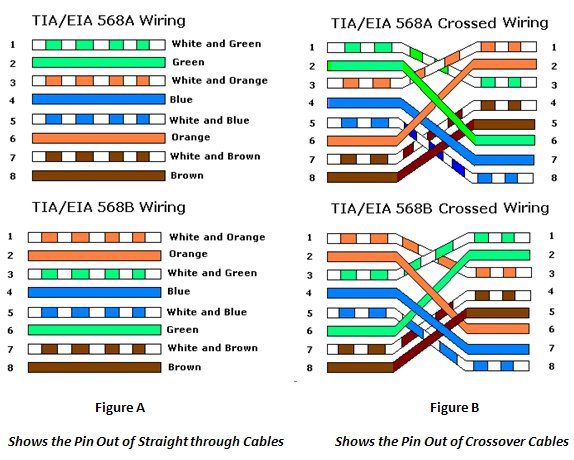
- Pair 2 (Orange/White-Orange in T568B) and Pair 3 (Green/White-Green in T568B) are crossed.
- Specifically, pins 1 and 2 (TX) on one end are connected to pins 3 and 6 (RX) on the other end.
- Pins 3 and 6 (RX) on the first end are connected to pins 1 and 2 (TX) on the second end.
One end of the cable is typically terminated according to the T568A wiring standard, and the other end according to T568B, which effectively creates the crossover.
Usage Scenarios
Historically, crossover cables were essential for:
- Computer-to-Computer Direct Connection: Linking two PCs for file sharing or gaming without a switch.
- Switch-to-Switch or Hub-to-Hub Connection: Interconnecting two switches or hubs when neither device had an uplink port or Auto MDI-X capability.
- Router-to-Router Connection: Connecting LAN ports of two routers.
- Computer-to-Router (LAN port): Connecting a computer directly to a router's LAN port for configuration or direct network access (though many routers now support Auto MDI-X).
Modern Relevance and Auto MDI-X
The need for crossover cables has significantly decreased with the widespread adoption of Auto MDI-X (Automatic Medium-Dependent Interface Crossover). Most modern network interface cards (NICs), switches, and routers feature Auto MDI-X, which automatically detects the type of cable connected (straight-through or crossover) and configures the port accordingly. This allows a standard straight-through cable to be used for most connections that previously required a crossover cable.
While largely obsolete for everyday use due to Auto MDI-X, understanding crossover cables remains relevant for troubleshooting older network equipment or in specific, less common networking scenarios. For Gigabit Ethernet (1000BASE-T) and faster, all four pairs are used for bidirectional communication, and the crossover logic is handled electronically within the PHY, making dedicated crossover cables generally unnecessary, though specific crossover pinouts for Gigabit exist if Auto MDI-X is not present.












