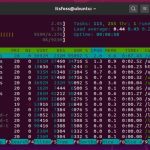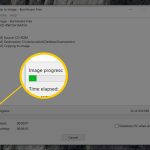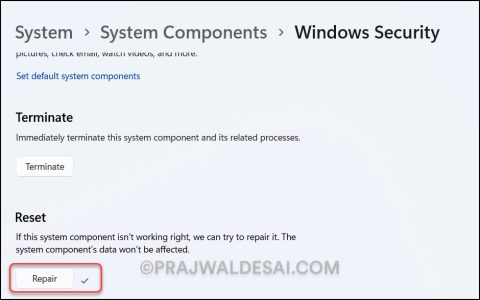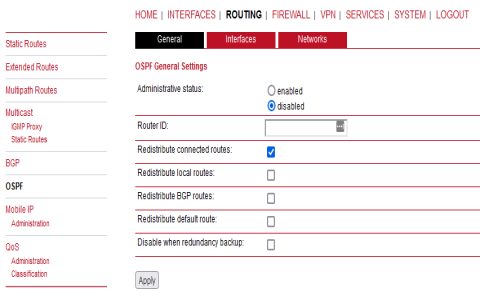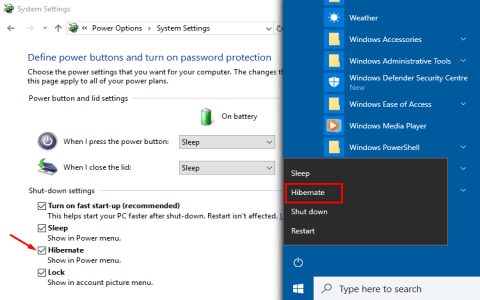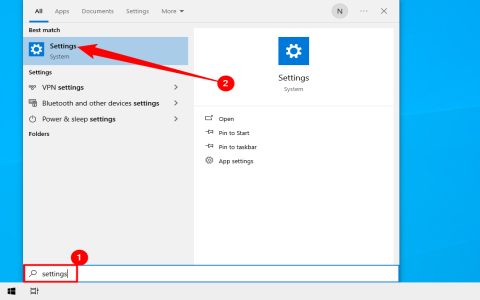Finding non-smart TVs ("dumb TVs") requires targeting specific retailers and knowing manufacturer lines designed for commercial use or minimal features. Here are the top online sources:
Key Retailers & Brands for Non-Smart TVs
- Best Buy: Check their "Commercial Displays" section under TVs. Look for models from Samsung and LG explicitly marked "commercial" or "display" – these typically lack smart platforms.
- Walmart: Search for "Westinghouse Commercial TV". Models like the WR43UX6010 offer basic functionality often without smart features. Carefully check specifications.
- Costco: Occasionally stocks Samsung business displays online (e.g., Samsung QBC). Selection varies, so check their electronics section regularly.
- Micro Center: A reliable source for dedicated "display monitors" from brands like LG and Dell. Search for terms like "LG hotel TV" or "Dell monitor TV".
- Amazon: While dominated by smart TVs, search using precise terms like "dumb TV", "non smart TV", "commercial display", "hospitality TV", or specific known dumb models (e.g., "Samsung UN32N5300" - verify model details). Filter aggressively based on specs.
Manufacturers to Focus On
- Samsung: Their "Commercial" and "Display" models (series starting with "QBC", "QMC", etc.) are primary targets. Older base consumer models like the N5300 were often non-smart, but availability is now scarce.
- LG: Look for their "Hospitality" or "Commercial Signage" lines (e.g., "UR" series).
- Westinghouse: Offers specific "Commercial" models primarily available through Walmart.
- Dell: High-quality commercial displays suitable as monitors or TVs, available on their site and Micro Center.
Crucial Search Tips
- Use Keywords: Prioritize "commercial display", "hospitality TV", "display monitor", "dumb TV", "non smart TV", "hotel TV". Avoid generic "TV" searches.
- Scrutinize Specs: Look for the absence of Wi-Fi, Ethernet, app stores, or branded smart platforms (Tizen, webOS, Android TV, Roku TV, Fire TV). If specs mention "Built-in Wi-Fi" or a smart OS, it's smart.
- Understand "Display" vs. "TV": Some commercial displays lack built-in TV tuners (ATSC). You'll need an external tuner box for antenna/cable signals.
- Verify Before Purchase: Product listings can be inaccurate. Double-check the detailed technical specifications sheet, focusing on connectivity and OS.
- Consider Remote Management: Many commercial displays offer RS232 control or hotel protocols, useful for fixed installations.
- Call Stores: Calling the retailer's commercial division can sometimes yield options not easily found online.
Finding dumb TVs requires persistence and careful attention to product specifications. Target retailers with dedicated commercial sections and specific manufacturer lines for the highest success rate.