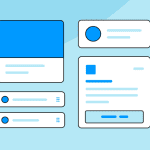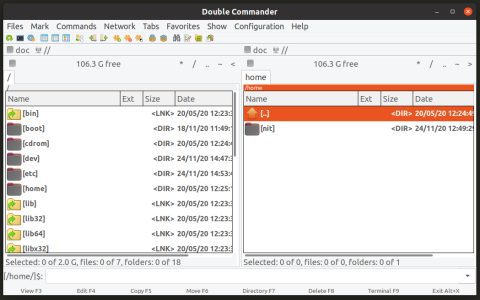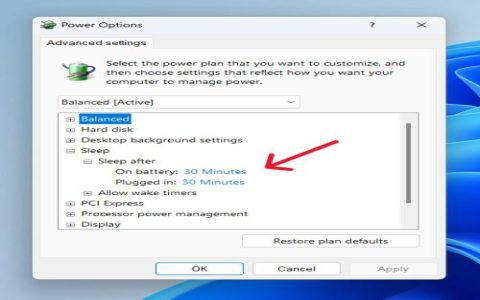Extracting icons from EXE files allows developers and users to access embedded graphical resources for customization or recovery. This process involves parsing the executable's resource section where icons are stored in formats like ICO or PNG.
Key Steps for Extraction
Follow these steps to extract icons safely:
- Identify the target EXE: Use Windows Explorer to locate the file and note its path.
- Extract via built-in tools: Open the EXE in Resource Hacker to navigate to the icon group and export icons.
- Batch processing option: Automate extraction with scripts in AutoIt or PowerShell for multiple files.
Recommended Tools
Professional-grade utilities ensure efficiency. Resource Hacker and IconsExtract support detailed resource inspection without altering the original file.
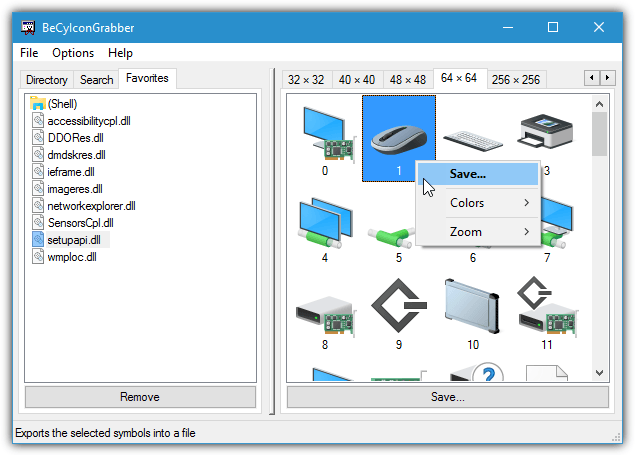
Best Practices
Adhere to legal guidelines by only extracting icons from files you own or have permission to modify. Always verify icon integrity through checksums to prevent corruption.
Mastering this skill enhances UI design workflows and troubleshooting efficiency.