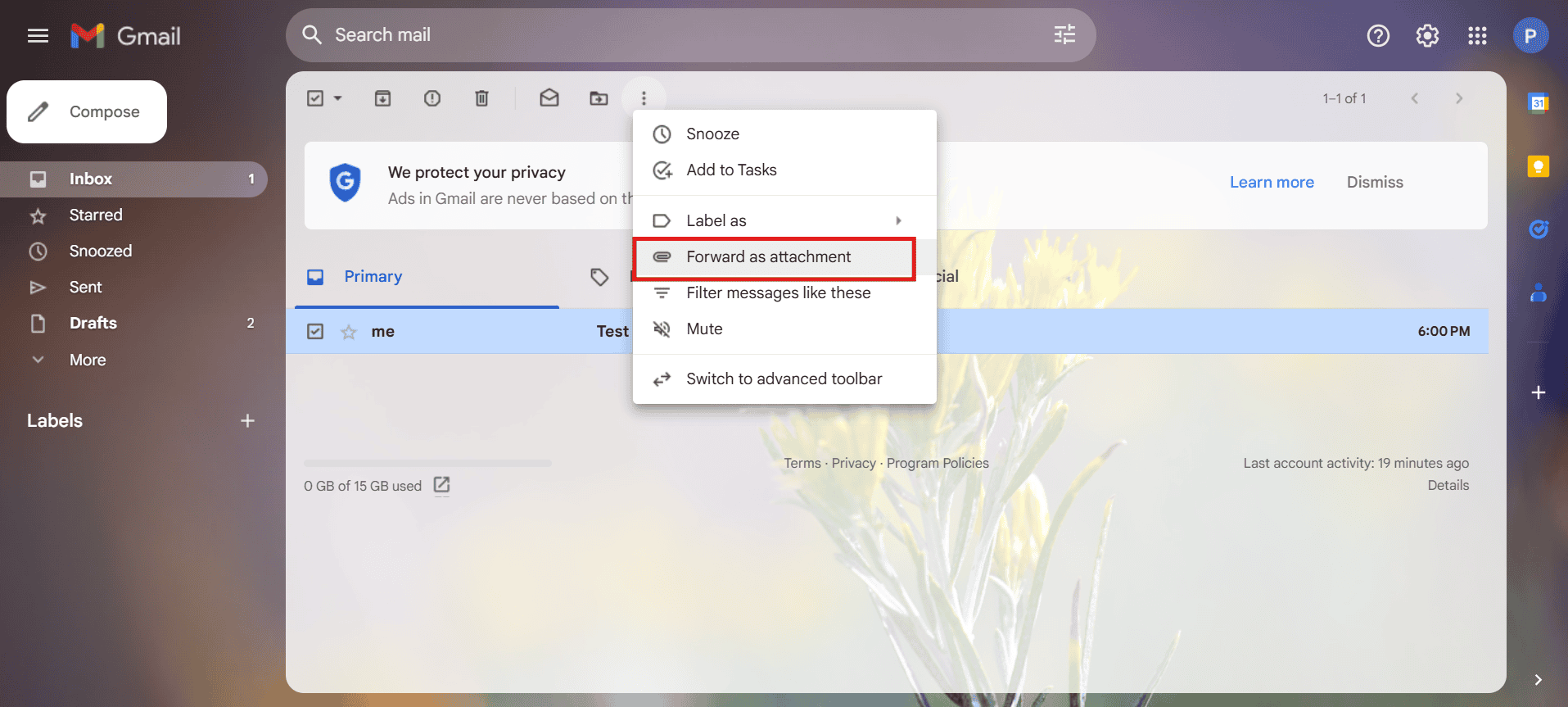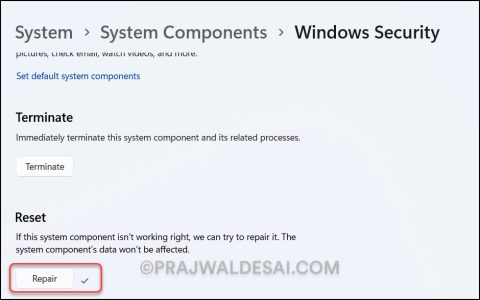Email automation, particularly auto forwarding in Gmail, can streamline workflows and ensure you never miss critical messages. However, poor setup often leads to cluttered inboxes or security risks. Implement these three expert hacks to refine your auto-forwarding configuration for maximum efficiency and protection.
Hack 1: Configure Smart Filters for Selective Forwarding
Rather than forwarding all emails, create custom filters to target only essential messages. This conserves storage and reduces noise in the target inbox. Access Gmail settings, navigate to "Filters and Blocked Addresses," and set up rules based on criteria like sender, subject keywords, or labels. For instance:
- Filter by importance: Use keywords such as "urgent" or "action required" to isolate high-priority emails.
- Exclude spam: Add conditions to avoid forwarding messages from frequent spammers.
- Test and refine: Apply the filter to a few emails first to ensure accuracy, then activate forwarding in the "Forwarding and POP/IMAP" section.
This approach minimizes unnecessary data transfer and maintains focus on actionable content.

Hack 2: Automate Labeling and Organization Post-Forward
Prevent disorganization in the destination account by integrating labels and folders directly into your forwarding rules. In Gmail settings under "Filters," add an action to auto-apply labels before forwarding. Key steps include:
- Define labels: Create specific labels in your Gmail account, such as "Forwarded: Project X," to categorize emails instantly.
- Combine with filters: Pair labels with forwarding to archive or move emails into folders for quick retrieval.
- Optimize search: This enables easy searches in the target inbox, ensuring forwarded messages are instantly findable without manual sorting.
Automated labeling transforms forwarded emails into a structured, searchable database, saving hours of cleanup time.
Hack 3: Enhance Security with Proactive Monitoring
Safeguard your setup against errors or breaches by embedding robust security protocols. Regularly review and update your forwarding preferences to avoid misdirection or unauthorized access.
- Enable two-factor authentication: Activate 2FA on both sending and receiving accounts to prevent hijacking of forwarding settings.
- Verify forwarding addresses: Double-check the target email in "Settings" > "Forwarding" to ensure accuracy and add confirmation steps for changes.
- Set alerts: Monitor forwarding status with periodic audits, such as checking forwarded email counts and disabling unused rules promptly.
Proactive security minimizes risks like data leaks, providing peace of mind while leveraging automation.
Adopt these hacks to transform Gmail auto forwarding into a precise, secure tool. Test each modification gradually and tailor rules to your unique workflow for sustained productivity.