* is a legitimate Windows process essential for running Universal Windows Platform (UWP) apps. However, malware can disguise itself using this filename. Verifying its authenticity is critical.
Verifying Legitimacy
Check File Location:
- Press Ctrl+Shift+Esc to open Task Manager
- Right-click * → "Open file location"
- Legitimate path: C:WindowsSystem32 or C:WindowsWinSxS
Digital Signature Verification:
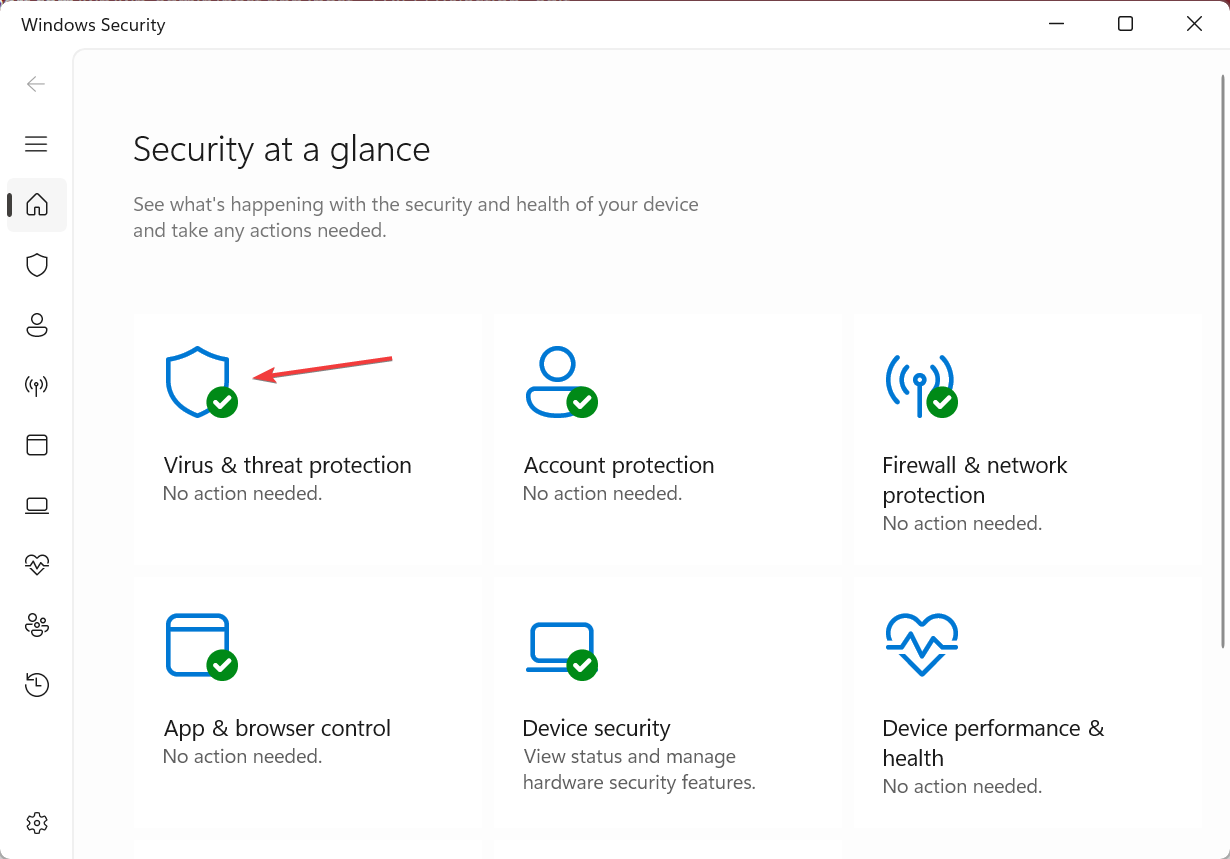
- Right-click the file → Properties → Digital Signatures
- Valid signer: "Microsoft Windows Publisher"
- Verify signature status shows "OK"
Malware Protection Measures
Active Monitoring:
- Scan with Microsoft Defender (Windows Security → Full scan)
- Use Malwarebytes for secondary scanning
- Monitor Task Manager for excessive CPU/memory usage
System Hardening:
- Keep Windows updated via Settings → Update & Security
- Enable Controlled Folder Access (Windows Security → Virus protection)
- Deactivate unnecessary startup processes via Task Manager → Startup tab
Suspicious Behavior Response:
- Run offline scan using Windows Defender Offline Scan
- Check network connections: Task Manager → Performance → Open Resource Monitor
- Execute system file check: Command Prompt (Admin) → "sfc /scannow"
Isolate suspicious processes immediately through Task Manager. If malware is confirmed, use Windows Defender's ransomware protection and consider system restore points.











