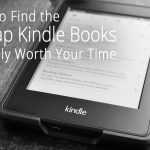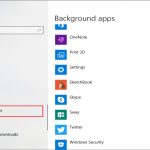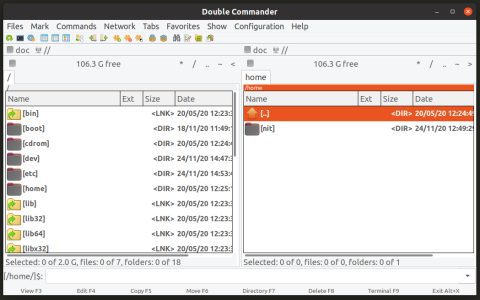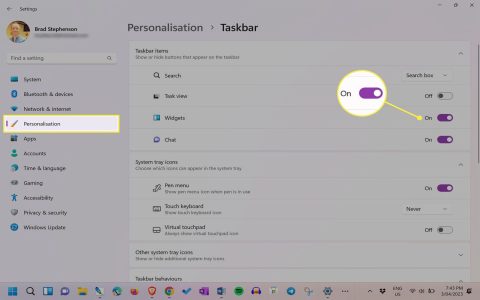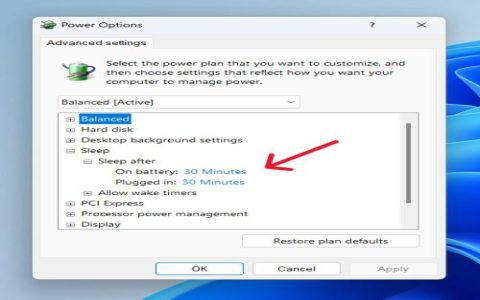While Macs lack the Alt+F4 shortcut from Windows, several efficient methods exist to quickly close apps. Use these alternatives for a smoother workflow.
Keyboard Shortcuts
- Command + Q: Quits the active application entirely, saving resources instantly.
- Command + W: Closes the current window without quitting the app, ideal for multiple-window scenarios.
- Command + Option + Escape: Opens the Force Quit window to immediately quit unresponsive apps; select the app and click Force Quit.
Dock and Menu Bar Options
- Right-click or Control-click an app icon in the Dock and select Quit to close it fully.
- Access Force Quit from the Apple Menu: Click the Apple logo in the menu bar, choose Force Quit, and select the app to terminate.
Activity Monitor Tool
Open Activity Monitor via Spotlight or Applications folder, locate the app under Process Name, and click Force Quit for immediate closure of frozen apps.
Spotlight for Quick Access
Press Command + Space to activate Spotlight, type the app name, and press Command + Q to quit it directly from search results.