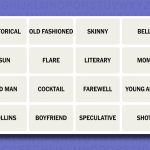AirPlay and Chromecast are two prominent wireless streaming technologies enabling users to send media from smaller devices to larger screens or speakers. While they achieve similar end goals, they differ significantly in their underlying technology, ecosystem integration, and operational methods.
Core Technology and Ecosystem
AirPlay is Apple's proprietary wireless communication protocol suite. It allows streaming of audio, video, device screens, and photos between Apple devices (like iPhones, iPads, and Macs) and AirPlay-compatible receivers (such as Apple TV, HomePod, and an increasing number of third-party smart TVs and speakers). It operates primarily within the Apple ecosystem.
Chromecast is a technology developed by Google. It enables users to play online-streamed audio/video content on a compatible display device or speaker. This is facilitated either through a physical Chromecast dongle connected to a TV's HDMI port or via "Chromecast built-in" functionality integrated directly into many smart TVs and audio systems. Chromecast is designed for broader cross-platform compatibility, working with Android, iOS (through app support), and the Chrome browser.
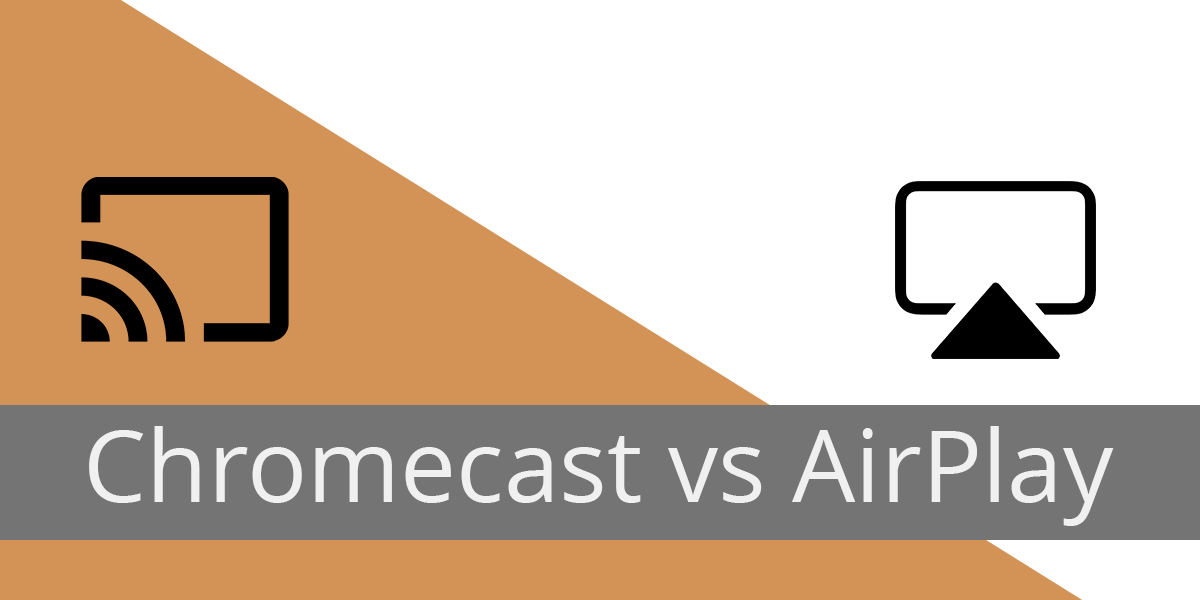
How They Work
AirPlay often involves direct streaming from the source Apple device to the AirPlay receiver over the local Wi-Fi network. This includes:
- Screen Mirroring: Duplicates the entire screen of an iPhone, iPad, or Mac.
- Media Streaming: Apps can send specific audio or video content to an AirPlay receiver, allowing the source device to remain usable for other tasks or to sleep. This is common for local media files or services with native AirPlay integration.
Chromecast typically uses a "casting" method. When a user selects the cast icon in a supported app (e.g., YouTube, Netflix):
- The mobile device or computer acts as a remote control, sending a URL or instruction to the Chromecast device.
- The Chromecast device then fetches the content directly from the internet, rather than streaming it from the initiating device. This frees up the phone/computer and can be more battery efficient.
- Screen mirroring is also supported, particularly from Android devices and Chrome browser tabs, but direct casting is the primary mode.
Key Differences Summarized
- Platform Dependence: AirPlay is predominantly Apple-centric for source devices. Chromecast is more platform-agnostic, with wide support across Android, iOS (app-dependent), and desktop operating systems via the Chrome browser.
- Streaming Method: AirPlay often streams content directly from the source device over the local network. Chromecast typically instructs the receiving device to pull content from the internet.
- Local Media: AirPlay generally offers a more seamless experience for streaming local files stored on Apple devices. Chromecast can handle local media through apps like Plex or by casting a desktop, but it's less direct.
- Content Initiation: AirPlay is integrated at the OS level on Apple devices (e.g., Control Center). Chromecast is initiated from within compatible apps that display a Cast icon.
- Video & Audio Quality: Both protocols support high-definition video (up to 4K HDR, depending on the specific devices, network, and content). AirPlay 2 and Chromecast both support multi-room audio. AirPlay can support lossless audio transmission under certain conditions with compatible services.
- Guest Access: Chromecast offers a "guest mode" allowing visitors to cast without connecting to the host's Wi-Fi network, a feature not natively available with AirPlay.
Use Case Considerations
Opt for AirPlay if:
- You are deeply invested in the Apple ecosystem.
- Frequent screen mirroring from an iPhone, iPad, or Mac is a priority.
- Seamless streaming of local media from Apple devices is crucial.
- You utilize Apple-specific services that leverage AirPlay (e.g., Apple Fitness+).
Opt for Chromecast if:
- You use a mix of operating systems (Android, iOS, Windows, ChromeOS).
- You prefer your phone to act as a remote, with the TV/speaker handling the direct stream from the internet, conserving device battery.
- Budget is a key factor, as Chromecast dongles are often more affordable than AirPlay receivers like Apple TV.
- You require broad app support for casting from numerous third-party services.
Both technologies are mature and perform well within their intended scenarios. The best choice depends on your existing device ecosystem, specific usage patterns, and preferred content sources.