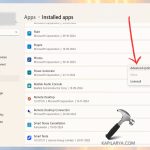Deleting a standard user account directly through PissedConsumer is not a straightforward, self-service option. The platform focuses on publishing consumer complaints and lacks a conventional account deletion feature accessible within user profiles. However, you have several viable options:
Method 1: Removing User Profile & Personal Information
This is the most practical approach for most users:
- Login to your PissedConsumer account.
- Navigate to your Profile. Locate the section containing your public profile details.
- Edit/Delete Profile Information. Remove all personally identifiable information (PII) you entered during registration or profile setup.
- This typically includes your First Name, Last Name, Profile Picture, Location details, and any other custom fields.
- Replace names with initials or generic placeholders (like "User123").
- Save Changes. Your profile will now appear essentially anonymous.
Method 2: Deleting Specific Complaints or Reviews
To remove content you authored:

- Login. Access your account.
- Locate "My Complaints" or "My Reviews". Find the section listing content you've posted.
- Open the specific complaint/review. Look for an edit or deletion option.
- Delete Individually. If a deletion option exists, use it for each piece of content you wish to remove. Some platforms may require sending a deletion request per item.
Method 3: Requesting Content & Information Removal via Support/Legal Rights
For comprehensive removal, contact them directly:
- Locate the Contact Form. Search the website footer or "Contact Us" pages.
- Submit a Formal Deletion Request. Clearly state your demand:
- Remove all complaints/reviews you authored.
- Delete or fully anonymize your user profile.
- Remove any personal information associated with your account or complaints from public view.
- Reference Legal Rights (If Applicable): Depending on your location, cite relevant laws:
- GDPR (Europe/UK): Article 17 "Right to Erasure" ("Right to be Forgotten").
- CCPA/CPRA (California, USA): Right to Delete personal information.
Clearly state you are exercising these statutory rights. Provide sufficient identification details required to locate your data.
- Document Your Request. Keep copies of your submission and any confirmation.
- Follow Up Persistently. Site responsiveness varies.
Method 4: Removing Subscription Emails
To stop email communications:
- Find Unsubscribe Link: Look at the bottom of any promotional email from PissedConsumer.
- Click the Unsubscribe Link. This usually leads to a preferences page or confirms immediate unsubscription.
Important Considerations:
- No Direct Account Deletion: Focus efforts on removing profile data and content.
- Content Persistence: Deleting your account does not guarantee existing complaints you posted will be automatically removed; you must request their deletion explicitly.
- Business Verification: If your request relates to a business listing, the process involves verification.
- Persistence is Key: Responses can be slow or require multiple attempts.